AI Image generator,AI video generator
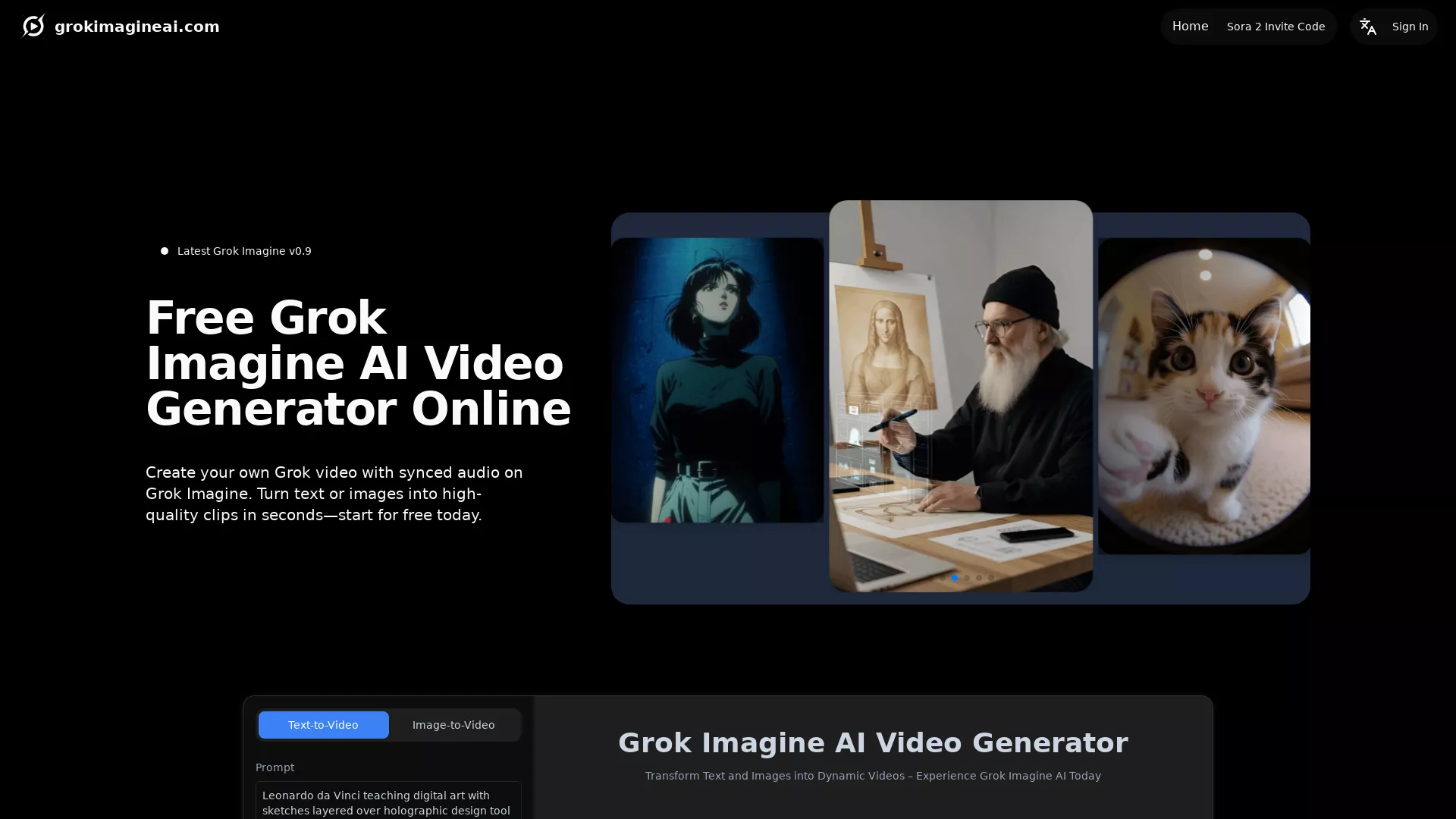
What is the main use case for GrokImagineAI.com ?
Grok Imagine AI is a multimodal model from xAI that turns text or images into short videos with synchronized audio.
What are some unique features of grokimagineai.com?
You can try Grok Imagine v0.9 directly on grokimagineai.com. Grok AI website updates whenever new model versions are released.
Can a user use GrokImagineAI.com for free?
To try Grok Imagine online for free, simply visit grokimagineai.com. No sign-up is required—just start creating videos directly from text or images.
How does Grok Imagine AI transform images into dynamic videos?
Grok Imagine AI uses its I2V (Image to Video) function to turn still images into moving clips. By uploading an image, Grok Imagine I2V adds natural movement and smooth camera effects while maintaining the integrity of the original image. This feature is designed to enhance portraits, products, or concept art without requiring complex editing skills. The system automatically adds motion, lighting, and synchronized audio, making the video lively and engaging.
What are the steps to generate a video using Grok Imagine AI?
To create a video with Grok Imagine AI, follow these steps:
- Enter a text description of the desired scene or upload an image for the image-to-video feature. The system will interpret and prepare a visual concept based on the input.
- Choose between Standard Mode for realistic motion or Spicy Mode for expressive animations. Adjust other settings such as aspect ratio, duration, and audio preferences if needed.
- Click ‘Generate’ to produce the video. After reviewing and making any necessary edits, download your video directly from the Grok AI website. This entire process is online and requires no app installation.
What customization modes are available in Grok Imagine AI?
Grok Imagine AI offers two main customization modes: Standard Mode and Spicy Mode. Standard Mode focuses on creating realistic and smooth motion in the videos, ensuring clean and lifelike visuals. In contrast, Spicy Mode provides an option for more expressive and bold visual styles, incorporating vibrant colors and artistic animation. Users can freely switch between these modes before generating their videos to explore different creative outcomes and align with specific project tones.







.webp)
























