AI Image Generation
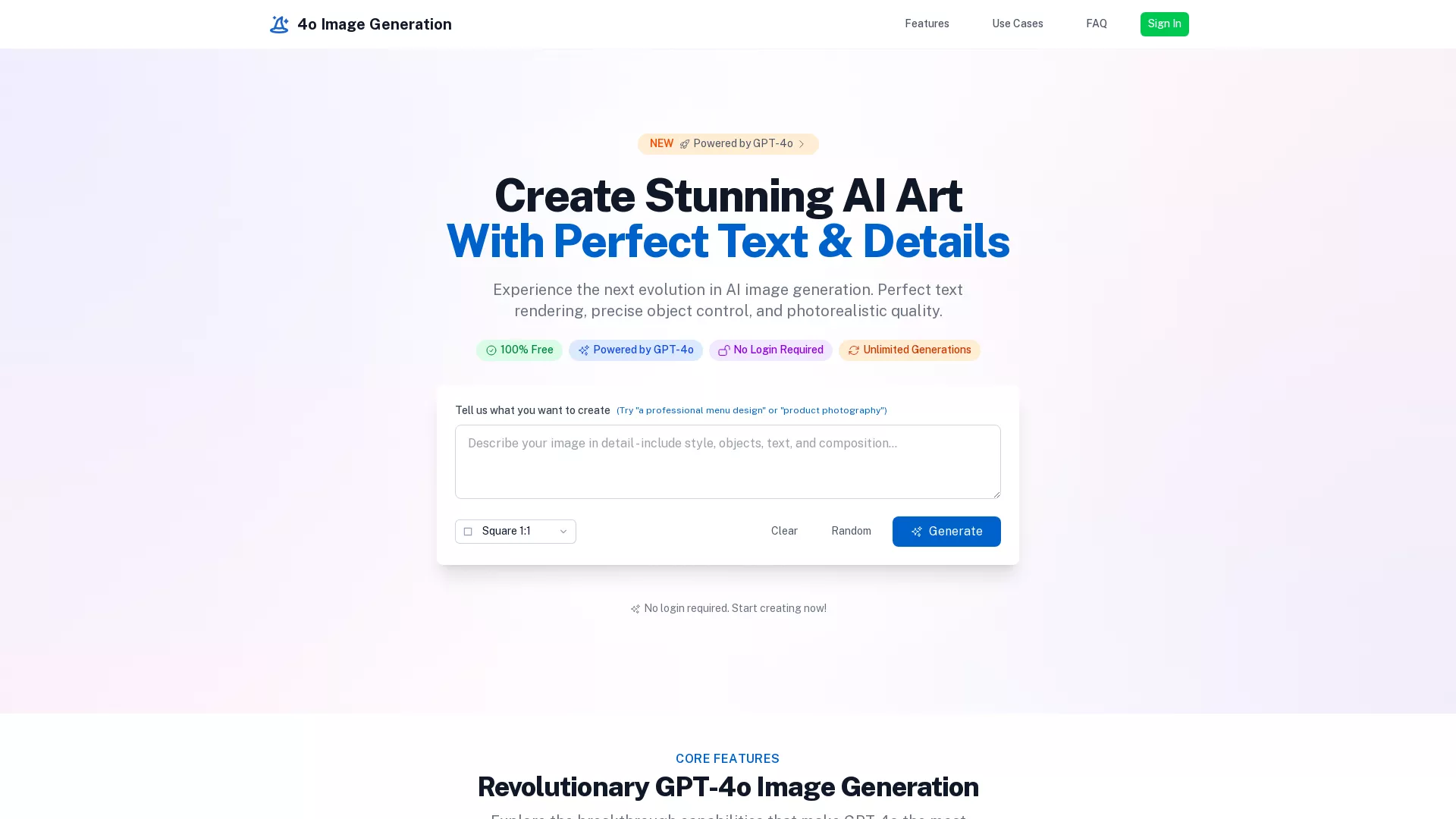
What is the main use case for 4o Image Generation?
Marketing Materials
- Create professional banners, social media posts, and marketing visuals
- Perfect text integration and brand consistency
- Instant generation of multiple format variants
Product Photography
- Generate professional product shots with perfect lighting
- Create lifestyle images and context shots
- 360° product views for e-commerce
Brand Identity Design
- Design logos that scale perfectly from favicon to billboard
- Create consistent brand materials
- Generate brand style variations instantly
What are some unique features of 4oimagegen.app?
- Perfect Text Rendering
- Advanced Object Binding
- Photorealistic Quality
- No Login Required
- Free to Use
Can a user use 4o Image Generation for free?
Yes, absolutely.
How does 4o Image Generation enhance text rendering in images?
4o Image Generation uses GPT-4o's revolutionary text integration capabilities, solving one of the biggest challenges in AI image generation by creating menus, posters, and information graphics with text that is correctly spelled, properly formatted, and remains legible even at small sizes. This feature ensures that text within images is rendered perfectly, providing a significant advancement over other AI tools that struggle with text coherence.
Can 4o Image Generation create historically accurate scenes?
Yes, 4o Image Generation is capable of creating historically accurate scenes. This tool, powered by GPT-4o, brings vast integrated world knowledge to image creation, understanding complex historical concepts without requiring detailed explanations. Users can generate scenes and representations with correct details and context from different eras and cultures, making it an ideal solution for educational and historical projects.
How does 4o Image Generation support complex scene creation with multiple objects?
4o Image Generation supports complex scene creation with advanced object binding capabilities. GPT-4o's technology allows it to handle up to 20 different objects in a single image, maintaining correct relationships between attributes and objects. This ensures colors, shapes, sizes, and positions remain consistent throughout the image, eliminating confusion and enabling the creation of detailed scenes that precisely follow user specifications without mix-ups.




.webp)


























