AI Development Workflow Optimization Tool

How does Devassistant streamline DevOps processes with AI automation?
Devassistant leverages AI to streamline DevOps processes by provisioning your development environment according to your preferences. The tool allows users to create custom workflows that can be automated, reducing manual efforts and enhancing productivity. It integrates seamlessly with your cloud-based VS Code IDE, providing a cohesive environment to streamline your development tasks.
Can Devassistant help in adding or updating code in my projects?
Yes, Devassistant can assist in adding or updating code in your projects. It uses AI to scan through your existing codebase and implements the changes you specify. Users can view proposed changes side by side within their cloud-based VS Code IDE and decide to adjust or commit the modifications as needed.
How does Devassistant analyze a codebase and answer code-related questions?
Devassistant allows users to ask code-related questions after pulling any repository, whether public or private. The AI component of the tool analyzes the codebase comprehensively and provides answers to user queries, offering insights and understanding into complex code structures or unfamiliar codebases.
What is devassistant.ai?
DevAssistant.ai is an innovative AI-powered tool that functions as a collaborative programming assistant. It aids developers by automating routine coding tasks, thereby enhancing productivity and simplifying workflow processes. The tool is designed to integrate smoothly with cloud-based development platforms, including the VS Code IDE, offering developers direct access to fully functional development workstations.
How does devassistant.ai work?
DevAssistant.ai enhances the coding process by utilizing advanced AI capabilities. Here is an outline of its functionality:
- Account Creation: Begin by signing up for an account on DevAssistant.ai.
- Development Environment Setup: Configure your development environment within the DevAssistant.ai platform.
- IDE Integration: Link DevAssistant.ai with your chosen IDE, such as VS Code.
- AI-Driven Support: Use DevAssistant.ai as a co-programmer to receive intelligent suggestions, code autocompletion, and automation of repetitive tasks.
- Code Analysis: The tool examines your codebase, identifies potential issues, and offers improvement suggestions.
- Workflow Automation: Develop and implement custom workflows, using DevAssistant.ai to streamline or automate these processes.
- Real-Time Coding Assistance: Gain real-time support within your IDE for writing, editing, and executing code more efficiently.
Through task automation and intelligent assistance, DevAssistant.ai is designed to increase developer productivity and enhance code quality.
How much does devassistant.ai cost?
DevAssistant.ai provides various pricing plans tailored to different user requirements. The basic plan is priced at $20 per user per month, offering 2 VCPUs, 1GB of memory, and 30GB of storage. Higher-tier plans are available, offering expanded resources such as additional GPT-4 credits, increased memory, storage, and enhanced cloud IDE functionalities. Additionally, a free trial is available, allowing users to explore the tool's features without any initial commitment.
What are the benefits of devassistant.ai?
DevAssistant.ai offers several benefits that can significantly boost developer productivity and efficiency:
- Enhanced Productivity: Automates repetitive coding tasks, allowing developers to focus on more complex and creative aspects of their projects.
- Real-Time Support: Provides immediate coding suggestions, autocomplete functionality, and intelligent error checking to help write cleaner code faster.
- Improved Code Quality: Analyzes codebases to identify issues and recommend improvements, resulting in more maintainable and higher-quality code.
- Seamless IDE Integration: Easily integrates with popular IDEs like VS Code, enabling developers to use its features without altering their existing workflow.
- Custom Workflow Creation: Allows developers to design custom workflows, enhancing efficiency and streamlining the development process.
- Access to Advanced Tools: Offers access to robust resources and tools through cloud-based development environments, beneficial even for those with limited local setups.
- Affordable Pricing: Features cost-effective pricing plans, making it accessible for individual developers and teams alike.
In summary, DevAssistant.ai serves as a valuable co-programmer, enhancing development capabilities and supporting the achievement of project goals effectively.
What are the limitations of devassistant.ai?
While DevAssistant.ai offers numerous advantages, it also presents certain limitations:
- Learning Curve: Users may need time to fully grasp and utilize all features effectively, which could slow initial adoption.
- Overreliance on AI: There is a risk that developers might become overly dependent on AI assistance, potentially affecting their coding skills and problem-solving abilities.
- Privacy Concerns: Sharing code with an AI system can raise concerns about privacy and security for some users, particularly in sensitive or proprietary projects.
- Limited Customization: The tool may have restricted customization options, which could be a drawback for users needing specific integrations or tailored workflows.
- Resource Requirements: Efficient use of DevAssistant.ai might require substantial computational resources, which may not be accessible to all users, especially those with limited infrastructure.
- Cost Considerations: Although the pricing plans are designed to be affordable, they might still pose a challenge for individual developers or smaller teams with tight budgets.
These factors should be carefully considered alongside the benefits to determine if DevAssistant.ai is the right fit for your development needs.