AI Automation Tool
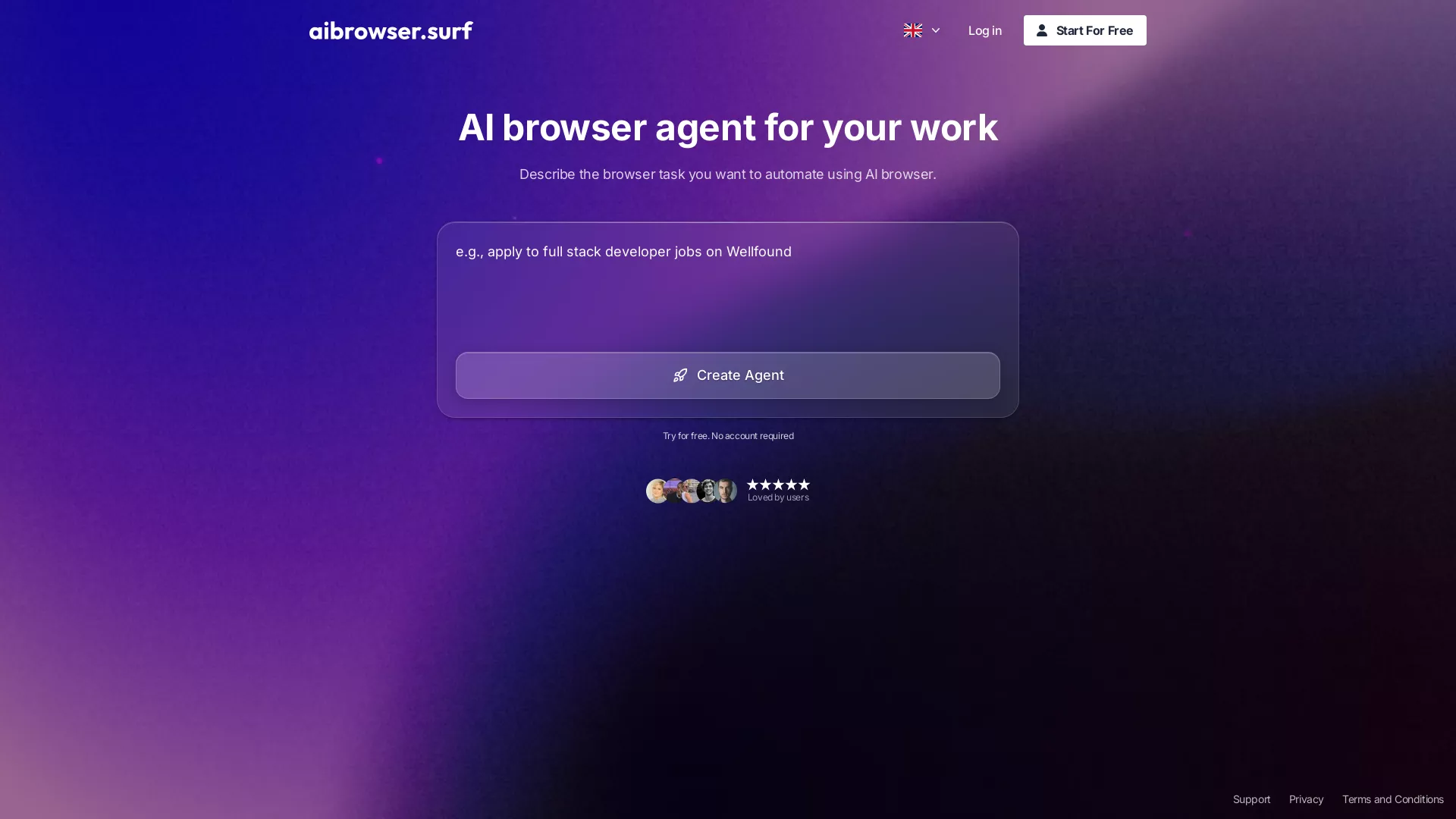
What does Alok Kumar do?
AI Browser lets you create intelligent browser agents from simple prompts. Describe the web task you want automated and the platform builds a workflow that navigates sites, fills forms, scrapes data, and handles logins. It runs in the cloud (no download), solves CAPTCHAs, supports passwordless authenticated sessions, and stores results in a built-in database. Schedule agents, run tasks in parallel, watch live execution, and use community templates to jumpstart common automations. A friendly, prompt-based way to turn repetitive web work into automated workflows.
What are some unique features of aibrowser.surf?
- Build browser automation agents using a single natural-language prompt.
- Run agents in the cloud with no local installation required.
- Automatic CAPTCHA solving and passwordless login for authenticated tasks.
- Schedule agents hourly, daily or weekly for recurring tasks.
- Store scraped data in a built-in database and agent memory.
- Live view lets you watch and intervene during agent execution.
Can a user use Alok Kumar for free?
You can try out the free version of AI Browser before choosing to pay for it. When you sign up on, you’ll get 20 free credits to access the best AI Browser on the market. No hidden fees or surprise bills.
What is an AI Browser and what tasks can it automate?
An AI browser is a web browser integrated with artificial intelligence that autonomously navigates, interprets, and interacts with websites. It performs tasks such as data extraction, form submission, and content analysis without direct user input. It operated locally or as cloud-based systems using automation frameworks, enabling it to automate tasks like web scraping, email automation, and lead generation efficiently.
What are the benefits of using a cloud-based AI Browser for workflow automation?
A cloud-based AI Browser provides several benefits for workflow automation including no need for local installation, enabling large-scale automation through remote servers. It offers auto CAPTCHA solving, passwordless login, and scheduling for periodic tasks. Additionally, the AI-powered platform optimizes task execution with smart memory caching, database storage for scraped data, and parallel execution to reduce turnover time, greatly enhancing productivity.
How does AI Browser protect user privacy and confidentiality?
AI Browsers prioritize user privacy and confidentiality through robust security measures. Locally installed AI browsers store all browsing data on the user’s device, ensuring control over personal information. Cloud-based AI browsers avoid storing passwords, using encrypted cookie storage for account login instead. These practices help maintain privacy while delivering secure and reliable automation for both individual and enterprise users.










.webp)


















