Face Swap AI
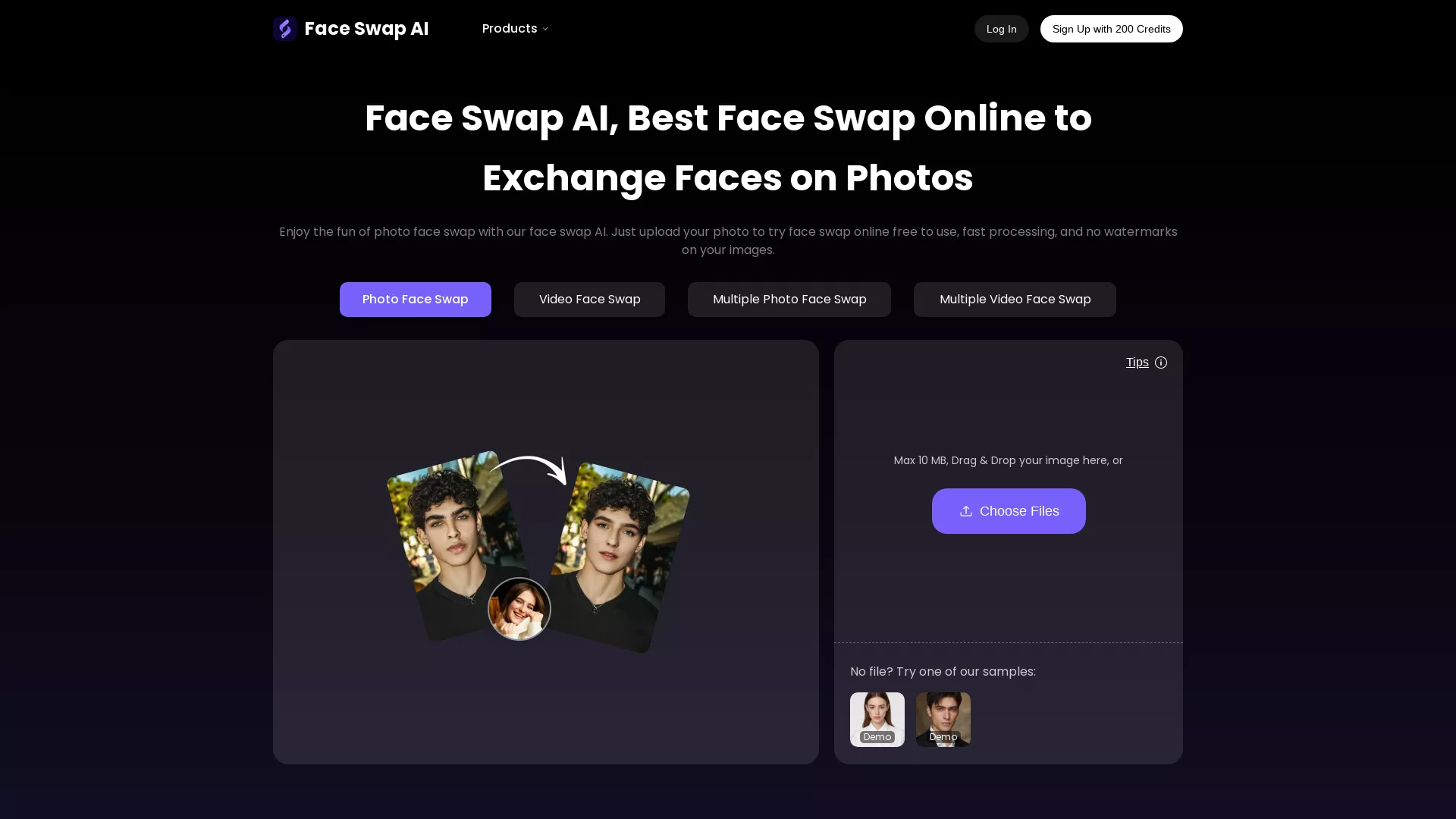
What is the main use case for Face Swap AI?
The main use case of Face Swap AI is to let users swap faces in photos and videos easily and realistically using artificial intelligence.
What are some unique features of faceswapai.online?
Realistic AI Swaps – Uses advanced facial mapping and deep learning to ensure natural, seamless swaps in both photos and videos.
No Editing Skills Needed – Just upload and let the AI do the work — no Photoshop or technical steps required.
Supports Multi-Person Swaps – Swap multiple faces at once in group photos or video scenes.
Fast Online Processing – Cloud-based rendering delivers results within seconds, directly in your browser.
Privacy-Safe – No data stored or shared; all processing is done securely.
No Watermark Option – Get clean, high-quality output ready for sharing or download.
Cross-Platform Compatibility – Works smoothly on desktop and mobile without app installation.
Creative Templates – Try fun presets for memes, celebrity swaps, or movie-style edits.
Can a user use Face Swap AI for free?
Yes — users can try the tool for free, at least in a limited way. Many AI face-swap services offer a free tier or free credits to start with, though full access and watermark-free/high resolution outputs typically require payment.
How does Face Swap AI ensure realistic face merging in photos and videos?
Face Swap AI uses advanced artificial intelligence technology to ensure natural and realistic face swaps. The tool analyzes facial features such as the eyes, nose, mouth, and facial contours of both the source and target images. It then seamlessly blends the new face into the original, matching skin tones, lighting, and shadows to create a cohesive result. The AI handles the complex adjustments in real time, ensuring that facial expressions, angles, and movements remain consistent, delivering flawless, high-quality face swaps that appear as part of the original footage.
What steps are involved in creating a face swap photo using Face Swap AI?
Creating a face swap photo with Face Swap AI involves three simple steps. First, upload the face photo you wish to use. Next, upload your target face photo and click to change the detected face. Finally, click "Swap Faces" and wait for the tool to process and download the face changer photo. The intuitive interface guides users through these steps, making the process straightforward and requiring no prior technical expertise. The AI technology handles all the detailed work, producing a natural and realistic face swap with minimal effort from the user.
Is advanced editing experience needed to use the Face Swap AI tool?
No, advanced editing experience is not needed to use Face Swap AI. The tool is designed to be simple and accessible for everyone, regardless of their level of technical expertise. Its user-friendly interface guides users through the process of swapping faces in photos and videos with clear, straightforward steps. The AI handles the complex tasks in the background, allowing users to achieve high-quality and realistic face swaps without any prior knowledge of image editing tools like Photoshop. This makes it easy for users to enjoy creative projects and produce professional-looking edits effortlessly.




.webp)


























