Machine Vision & Media Processing APIs

What is the main use case for PixLab?
PixLab APIs are primarily used for image and video editing, processing, and analysis. They offer a wide range of functionalities including, but not limited to: face detection, object recognition, image filtering, color adjustments, GIF generation, NSFW detection, and watermarking. These APIs are designed to be integrated into applications and websites, allowing developers to add rich media features without building complex image processing systems from scratch.
Who is the target audience of pixlab.io?
PixLab's APIs target developers and businesses who need to integrate image, video, and PDF processing capabilities into their applications or workflows. This includes industries like e-commerce, social media, advertising, printing, and any others requiring automated visual content manipulation or analysis. They cater to both small-scale projects and large enterprise solutions.
Can a user use PixLab for free?
PixLab offers a free tier with usage limits, as well as several paid subscription plans with varying features and higher usage limits. You can find details on their pricing and available features on their website. So, yes, you can use PixLab APIs and tools for free, but with restrictions.
How can I get started with PixLab API integration?
To get started with PixLab API integration, you will first need to sign up for an account on the PixLab website. Once registered, navigate to the PixLab Console to obtain your API key. With your API key in hand, explore the documentation and the various code samples provided on the PixLab site. These resources will guide you through the process of configuring API endpoints and incorporating them into your application to perform media processing tasks seamlessly.
What are the available API endpoints in PixLab?
PixLab offers a wide range of API endpoints designed to handle various media processing tasks. From face detection and object recognition to image filtering and GIF generation, PixLab provides scalable and unified APIs to suit different needs. Users can browse through the comprehensive list of API endpoints on their website, where detailed documentation is available to help developers choose and implement the right functionalities within their applications.
Does PixLab provide SDKs for development?
Yes, PixLab provides SDKs for different development environments, making the integration process more straightforward for developers. These SDKs are designed to assist in embedding PixLab's media processing capabilities into applications efficiently. The available SDKs and their respective documentation can be found on the PixLab website, offering guidance to developers across various platforms to ensure smooth implementation.








.webp)