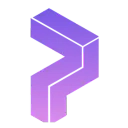AI Website Autocomplete Tool

Do you use OpenAI models?
Yes. EnhanceAI supports all OpenAI models (including ChatGPT, GPT-4, and others) as options.
Which OpenAI models are available?
We currently support all of OpenAI's GPT models. The free tier uses text-curie-001 (a GPT-3 model), and you can upgrade to other models (e.g., GPT-3.5 and GPT-4) when using the power user plan.
What are the pricing options, including the free plan?
The first 100K tokens (words) are free. You can start without an account. If your product has heavy usage, there is a paid tier that charges you the same prices as OpenAI's API, plus an $8/month flat fee.
Can I provide custom prompts?
Yes. You can provide custom prompts for your user inputs through the context option. More information is available in our docs.
How long does it take to integrate EnhanceAI into my website?
Integration is quick—typically under 2 minutes. You add two lines of code to your text inputs, forms, or surveys to enable AI autocomplete.
Does EnhanceAI work with no-code tools and UI frameworks?
Yes. EnhanceAI integrates with all major no-code tools and UI frameworks.
What kind of support does EnhanceAI offer?
EnhanceAI provides customization, analytics, and integration assistance. It supports major no-code tools and UI frameworks, and paid plans include additional support features.