AI Workspace Addon
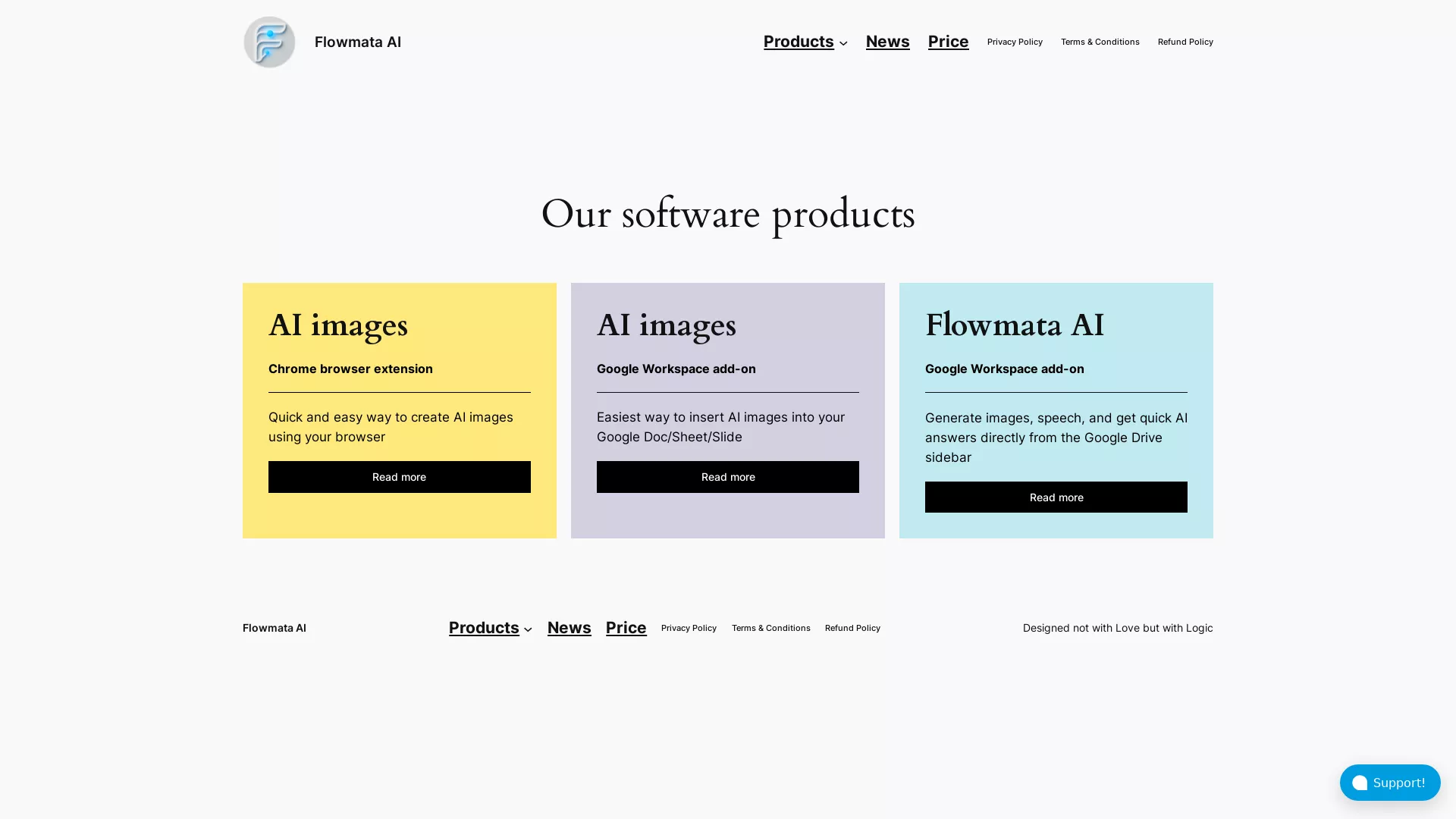
What does Flowmata AI do?
it's an Add-on for Google Workspace. It brings AI tools directly into Google Drive. No context switching, no complicated uploads, just open the Google Drive sidebar and generate images, produce speech, ask a single AI question, or extract text and metadata from files in-place.
What are some unique features of flowmata.com?
for Text Extraction it uses Apache Tika that can read a lot of file formats
Can a user use Flowmata AI for free?
Yes! But partially. Some tools are available for free - simple text2speech with MeloTTS, simple image generation with Flux1.dev, simple AI chat with Llama 3.1 8b model. Text extraction is also available for free.
How can I generate images using Flowmata AI?
To generate images with Flowmata AI, first open Image Creation. Then, select a model you prefer (each model has its own configuration panel). Type your desired prompt, make any necessary adjustments to the options, and then click "Generate." If the generation process is quick, the result will be displayed in the sidebar and saved to your Drive folder. If it takes longer than 30 seconds, you can click "Check Status & Get Results" to monitor the job.
How does the credit system work for Flowmata AI?
Flowmata AI uses a simple credit system for its tools. New users receive five promotional credits upon their first run. Different models use credits at varying rates. During promotions, users can purchase 10, 20, or 50 credits from $10 to $50. Some models, like Flux.1-schnell for images and MeloTTS for text-to-speech, are available for free during the promotional period. Users can keep an eye on their credit balance at the top of the Flowmata AI tool sidebar.
How are text and metadata extracted from files in Flowmata AI?
To extract text and metadata from files using Flowmata AI, first, select a file in your Google Drive. Then, open Flowmata AI, and a permission dialog will request access specifically to that file. Once you grant permission, use the File Text Extract feature to pull the text content and metadata from various formats using Apache Tika. The extracted information is saved as a txt or html file for future use, and these extractions will lay the groundwork for advanced "Chat with your file" features in upcoming versions.





.webp)



























