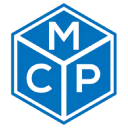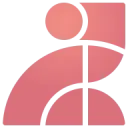AI Meeting Management Tool

What is fellow.app?
Fellow.app is a web-based tool designed to facilitate efficient team meetings and constructive discussions. This platform offers features such as collaborative agenda creation, real-time note-taking, task delegation, feedback exchange, and additional functionalities. Furthermore, it boasts seamless integration with widely used platforms including Microsoft Teams, Google Meet, Zoom, Slack, and Outlook, enhancing its compatibility and utility for diverse teams.
How to sign up for fellow.app?
To initiate the registration process for Fellow.app, adhere to the ensuing steps:
- Begin by navigating to the Fellow website and locating the ""Try for free"" button situated at the upper right corner.
- Input your designated work email address and subsequently select the ""Get started"" option.
- Create a password for your account and validate it by choosing the ""Create account"" button.
- Furnish your personal details, encompassing your name, job title, and company name, then proceed by clicking ""Continue.""
- Opt to invite your team members by entering their respective email addresses or bypass this stage for the moment.
- Indicate the work tools you utilize, such as Microsoft Teams, Google Meet, Zoom, Slack, or Outlook. Fellow.app will seamlessly integrate with these tools, streamlining your meeting management.
- With the aforementioned steps completed, your registration is finalized. You are now equipped to commence utilizing Fellow.app, facilitating the planning and execution of efficient team meetings.
What are the limitations of fellow.app?
Fellow.app serves as a valuable tool for effective meeting management; however, certain limitations might be encountered based on individual requirements and preferences. Potential limitations include:
- External Video Conferencing: Fellow.app lacks inherent video conferencing capabilities. As a result, alternative platforms like Google Meet, Zoom, or Microsoft Teams must be employed for meeting hosting. Although Fellow.app integrates with these tools, potential synchronization and compatibility issues with features may arise.
- Meeting Scale and Complexity: The primary design of Fellow.app revolves around catering to one-on-one and team meetings. Consequently, it may not be ideally suited for extensive or intricate gatherings involving multiple stakeholders, diverse agendas, or varied formats. In scenarios necessitating brainstorming, ideation, or intricate collaboration, alternative tools like Miro, Mural, or Lucidspark could be more appropriate.
- Subscription-Based Model: Access to Fellow.app entails subscription-based payment. Users are obligated to select a monthly or annual fee structure to unlock its features and advantages. The costs differ based on user numbers and required functionality. While an initial 14-day free trial is available, transitioning to a paid plan is requisite beyond this trial period.
What are the benefits of fellow.app?
Utilizing Fellow.app offers several advantages, including the ability to collaboratively develop meeting agendas alongside team members and stakeholders. This ensures thorough preparation and alignment prior to meetings. During meetings, the tool enables real-time note-taking, consolidating decisions, action items, and feedback within a single platform. Notably, Fellow.app facilitates the monitoring and pursuit of action items arising from each meeting, fostering team-wide accountability and transparency.
The application also facilitates the exchange of feedback on meetings, projects, and performance, supporting an environment of continuous enhancement and learning. Additionally, Fellow.app seamlessly integrates with various preferred tools, encompassing Google Meet, Zoom, Slack, Microsoft Teams, Outlook, Gmail, and more. Its compatibility extends across devices, enabling access from desktops, laptops, tablets, and smartphones alike.
How much does fellow.app cost?
Based on information retrieved from web search results, Fellow.app is a software solution designed to aid teams in the management of their meetings, feedback processes, and goal tracking. The software offers a tiered pricing structure with four distinct plans: Free, Pro, Business, and Enterprise.
The Free plan caters to teams comprising up to 10 individuals and is provided at no cost. The Pro plan is tailored for teams of up to 50 members. When billed on a monthly basis, this plan comes at a rate of $9 per user per month; however, when billed annually, the cost is reduced to $6 per user per month.
For larger companies seeking comprehensive solutions, Fellow.app offers the Business and Enterprise plans. These plans are specifically designed to accommodate the needs of sizable organizations. For detailed pricing information related to the Business and Enterprise plans, it is recommended to engage directly with the Fellow team to receive a customized quote tailored to the specific requirements of the company.
What makes Fellow AI the best AI meeting assistant?
Fellow AI stands out as the top AI meeting assistant because it is uniquely designed to handle both internal and external meetings with utmost accuracy and security. This tool excels in providing integrated AI meeting notes, transcriptions, and summaries which are linked to every meeting and calendar event. The AI-generated summaries efficiently highlight talking points, organize discussions into topics, and identify action items and decisions that can be easily edited for added context or improvements.
How does Fellow AI enhance meeting productivity?
Fellow AI enhances meeting productivity by reducing the overall time spent in meetings by 17%, enabling organizations to focus more on execution rather than lengthy discussions. The use of thoughtfully curated meeting creation features, including AI meeting summaries, time-saving templates, and meeting policy prompts, ensures that meetings are more structured and productive. Collaborative agendas keep all participants prepared and ready to contribute, and action items are synced with project management tools to ensure accountability and cross-functional alignment.
What integrations does Fellow AI offer to improve meeting management?
Fellow AI offers extensive integration with over 50 productivity tools to centralize and streamline your entire meeting workflow. It connects seamlessly with popular tools such as Asana, Jira, Linear, and Zapier, which enhances meeting management, project tracking, and productivity workflows. This ensures that tasks and statuses are up-to-date and easily accessible, effectively connecting your productivity tools with your AI meeting note taker to boost efficiency before, during, and after every meeting.