AI Image to Prompt Tool
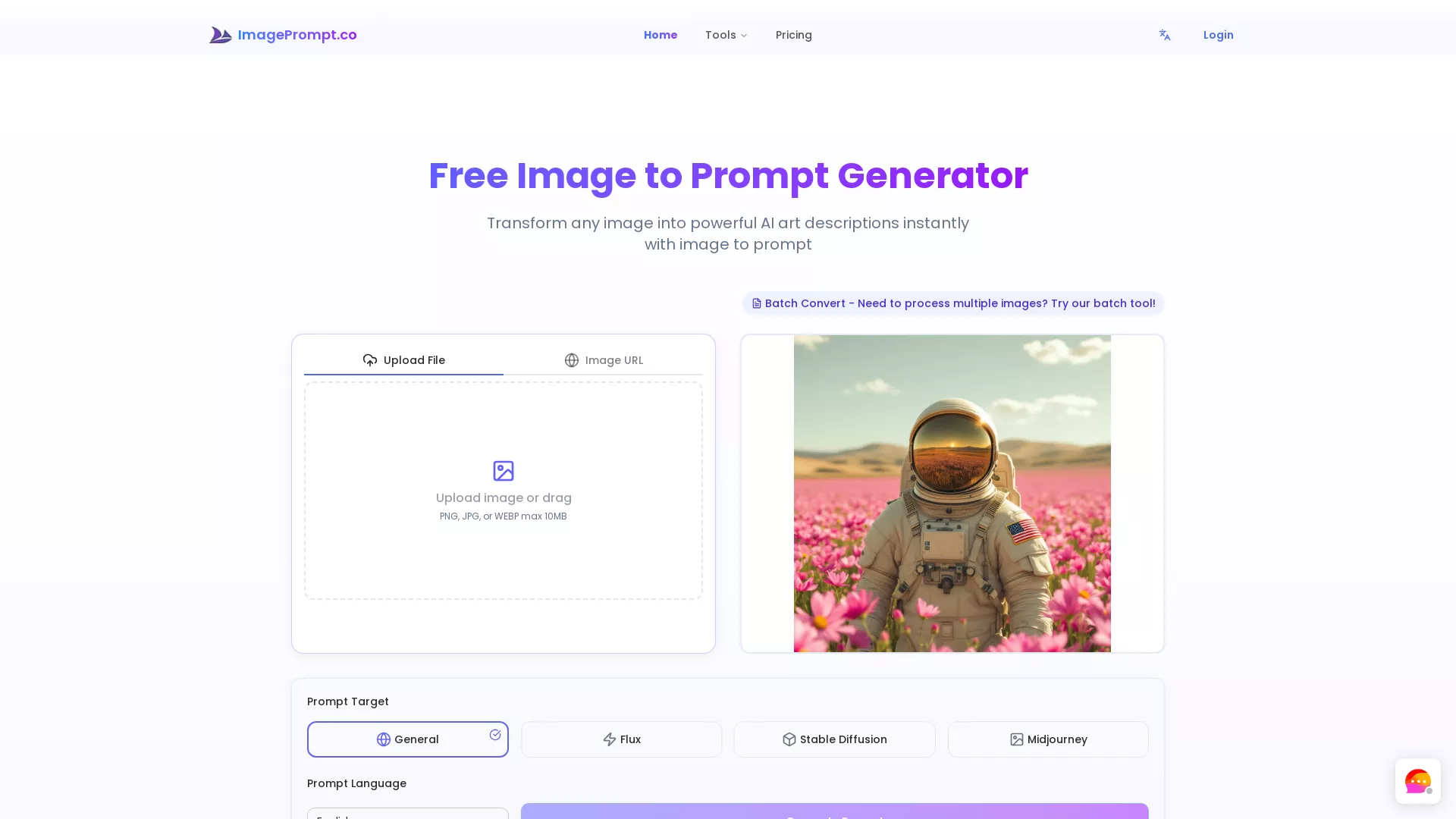
What is the main use case for ImagePrompt.co?
The main use case for our tool is to convert images into detailed AI prompts for art generation platforms like Midjourney, FLUX, and Stable Diffusion. Users can upload images via file or URL to generate optimized prompts that help recreate similar visual styles, compositions, and elements in their AI-generated artwork.
Who is the target audience of imageprompt.co?
The target audience includes AI artists and creators who use generative art platforms, digital designers seeking to reverse-engineer visual styles, content creators needing consistent visual branding, marketing professionals creating scaled visual content, and accessibility professionals requiring detailed image descriptions for compliance purposes.
Can a user use ImagePrompt.co for free?
Yes, users can use our tool for free. Free users receive 5 credits per day, which allows them to process and generate prompts for up to 5 images daily at no cost.
How can I convert multiple images to prompts using ImagePrompt.co?
With ImagePrompt.co's batch convert feature, you can easily process multiple images at once. Simply select the "Batch Convert" option and upload your collection of images in PNG, JPG, or WEBP format, ensuring each image is below the 10MB size limit. The tool will efficiently generate AI prompts from each image, streamlining your creative workflow.
Can I use ImagePrompt.co on my web browser with ease?
Yes, you can conveniently add ImagePrompt.co as a Chrome extension for free. By doing so, you can access the image to prompt conversion tool directly from your browser, enabling quick uploads and seamless integration into your existing creative processes. This extension enhances accessibility and efficiency for users working with multiple images.
What are the differences between Midjourney, Flux, and Stable Diffusion prompts on ImagePrompt.co?
ImagePrompt.co tailors prompts specifically for different AI models like Midjourney, Flux, and Stable Diffusion. This ensures that the generated prompts are optimized for each model’s unique style and technical requirements. Users can select their preferred AI model when uploading an image, and the tool will generate prompts that incorporate the appropriate styles, lighting details, and composition elements needed for the chosen platform.






.webp)


























