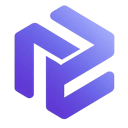AI Image Generator

What is aigallery.app?
AI Gallery is a versatile platform that merges art, technology, and inspiration, available in several versions. The AI Gallery by Transsion Holdings, found on Google Play, offers features such as photo homepage reorganization, efficient album classification, multi-template puzzles, picture editing, photo cleanup, and compression, designed for speed and efficiency. The AI Gallery by Kingfu immerses users in creativity, offering AI-generated artworks and innovative prompts. Another version, the AI Gallery Offline Photo Gallery, also on Google Play, aids in organizing and managing photos and videos, with editing, password protection, photo recovery, and clearing similar images. Lastly, the AI Gallery Full-Featured Photos and Album Manager provides easy photo finding, local search, editing, renaming, sharing, and organization features.
What are the premium features in aigallery.app?
While most AI Gallery apps offer free basic features, some include premium features available for purchase. Common premium features you might find are:
- Ad-Free Experience: Remove ads for uninterrupted usage.
- Cloud Backup and Sync: Automatically back up photos and videos to the cloud for safety and access across devices.
- Advanced Editing Tools: Access additional editing features like filters, effects, and fine-tuning adjustments.
- Custom Albums and Tags: Organize media with personalized albums and tags.
- Password Protection: Secure private photos with a password or PIN.
- AI-Enhanced Search: Use AI algorithms to search for specific objects, scenes, or people in your photos.
- High-Resolution Downloads: Download high-quality versions of AI-generated artworks or photos.
Availability of these features varies depending on the specific AI Gallery app. Explore different options to find the one that best suits your preferences.
What are the limitations of aigallery.app?
Limitations of AI Gallery Apps:
AI Gallery by Transsion Holdings:
- Facial Recognition Issues: Although the facial recognition feature is generally accurate, it can sometimes misidentify or miss faces, leading to incorrect album creation or incomplete photo searches, which can be frustrating.
- Ads in Free Version: The free version includes ads, which some users may find annoying. An ad-free version is available for an additional cost.
AI Gallery by KingFu:
- Limited Information on Specific Limitations: Specific limitations for this app are not explicitly mentioned in the available information.
AI Gallery (Offline Photo Gallery):
- Facial Recognition Variability: Similar to other versions, the accuracy of facial recognition can vary, and it may not always identify faces correctly.
- Ads in Free Version: The free version contains ads, which can be bothersome for some users.
AI Gallery (Full-Featured Photos and Album Manager):
- Limited Information on Specific Limitations: Details about specific limitations for this app are not provided in the available information.
Each version of AI Gallery has its own strengths and weaknesses. If you can tolerate occasional inaccuracies and ads, these apps can still be valuable tools for organizing and managing your photos.
How to get started with aigallery.app?
To begin using AI Gallery, follow these steps:
Download the App:
- Visit your device's app store (e.g., Google Play for Android, App Store for iOS).
- Search for "AI Gallery" and choose the version that meets your needs (e.g., AI Gallery by Transsion Holdings, AI Gallery by KingFu).
- Download and install the app on your device.Open the App:
- Locate and launch the AI Gallery app from your app drawer.Grant Permissions:
- Upon first launch, the app may prompt you to grant permissions like access to photos, storage, and camera. Allow these permissions to enable full functionality.Explore Features:
- Get acquainted with the app's features:
- Organize photos and videos into albums for easy management.
- Utilize AI-powered search capabilities to quickly find specific images.
- Edit photos directly within the app (if supported by the version).
- Discover AI-generated artworks or other creative content (if applicable).
- Explore and potentially activate premium features, depending on the version you've chosen.Customize Settings:
- Navigate to the app's settings to personalize your experience.
- Adjust notifications, sorting preferences, and other settings according to your preferences.Enjoy!:
- Begin using the app to effortlessly manage, view, and enjoy your photo collection.
Keep in mind that each AI Gallery app may offer slightly different features and interfaces, so take your time to explore and find the one that best suits your preferences and needs.
How does aigallery.app work?
AI Gallery is a captivating platform at the intersection of art, technology, and inspiration. Here's an exploration into its workings:
AI-Generated Art:
AI algorithms analyze extensive datasets of art, learning patterns, styles, and techniques. Leveraging this knowledge, AI creates original artworks that echo established artistic genres or pioneer entirely new realms.
Presence in Art Galleries:
Traditional art galleries now embrace AI-generated art as a notable addition to their collections. Curated exhibitions and showcases prominently feature AI-generated pieces, stimulating discussions about art, authorship, and creativity.
Key Aspects:
- New Forms of Expression: AI-generated art challenges conventional artistic paradigms, pushing the boundaries of creative imagination.
- Blurring Boundaries: Debates emerge about discerning between human-made and machine-generated creations.
- Collaboration and Curation: Galleries collaborate closely with AI developers and artists to curate and present AI-generated artworks.
- Art Market Dynamics: The emergence of AI-generated art introduces new dynamics into the art market, questioning traditional value metrics and pricing structures.
- Audience Engagement: Diverse audiences actively engage with AI art, fostering dialogues around aesthetics and the role of technology in artistic creation.
In summary, AI-generated art has established a significant presence in the art world, finding its place in prestigious galleries and enriching discussions on the evolving landscape of art and technology.
What are the key features of the AI Gallery tool?
The AI Gallery tool offers a variety of features aimed at enhancing the user's ability to generate and manage AI-generated images. Key features include:
- Prompt Generation: Users can enter custom prompts to generate images.
- Load History and Presets: Users can save and load previous prompt histories and presets for quick access.
- Batch Size and Steps: Allows for batch processing and step control during image generation.
- Width and Height Settings: Users can specify the exact dimensions of the generated images.
- Guidance and Model Selection: Offers options for guidance and selecting different AI models for generation.
- Post-Processors and Hi-Res Fixes: Includes post-processing options and high-resolution fixes to enhance image quality.
- Multi-Options: Such as Multi Select, Multi Model, Multi Sampler, Multi Guidance, Multi CLIP Skip, and more to enable comprehensive and complex image generation tasks.
These features make AI Gallery a highly versatile tool for users who want to explore AI-generated art.
How can I generate a high-resolution image using AI Gallery?
To generate a high-resolution image using AI Gallery, follow these steps:
- Enter a Prompt: Input your desired prompt in the 'Prompt' field to describe the image you wish to generate.
- Adjust Dimensions: Set the 'Width' and 'Height' fields to your preferred dimensions for high-resolution output.
- Enable Hi-Res Fix: Turn on the 'Hi-res fix' option to ensure the generated image is in high resolution.
- Select Batch Size and Steps: Choose the 'Batch Size' for the number of images you want to create and set the 'Steps' for detailed guidance.
- Guidance and Model: Adjust the 'Guidance' settings and select the appropriate 'Model' that suits your image requirements.
- Generate: Click the 'Generate' button to start the image creation process.
By following these steps, you can obtain high-quality, high-resolution images tailored to your specifications using AI Gallery.
What options are available for customizing the image generation process in AI Gallery?
AI Gallery provides a rich set of customization options to tailor the image generation process:
- Prompts and Negative Prompts: Users can specify both positive and negative prompts to guide the image generation.
- Seed and Sampler: Choosing a 'Seed' value for reproducibility and selecting different 'Samplers' for various image processing styles.
- Batch Size and Steps: Control over the number of images generated at once and the complexity of each generation process.
- Dimensions: Customizable 'Width' and 'Height' for the output images.
- Guidance and CLIP Skip: Adjusting 'Guidance' levels and 'CLIP Skip' settings for image detail.
- Model Choices: Selection of different AI models to use for image generation.
- Post-Processors and Hi-Res Fix: Options to apply post-processing effects and high-resolution fixes.
- Creative Features: Unique settings like 'Tiling', 'Karras', and 'NSFW' options to further refine the output.
- Multi-Options: Capabilities like Multi Model, Multi Sampler, Multi Guidance, and more, to execute complex image generation routines.
These options make AI Gallery a comprehensive tool, offering extensive customization for diverse creative needs.











.webp)