AI Photo Enhancement
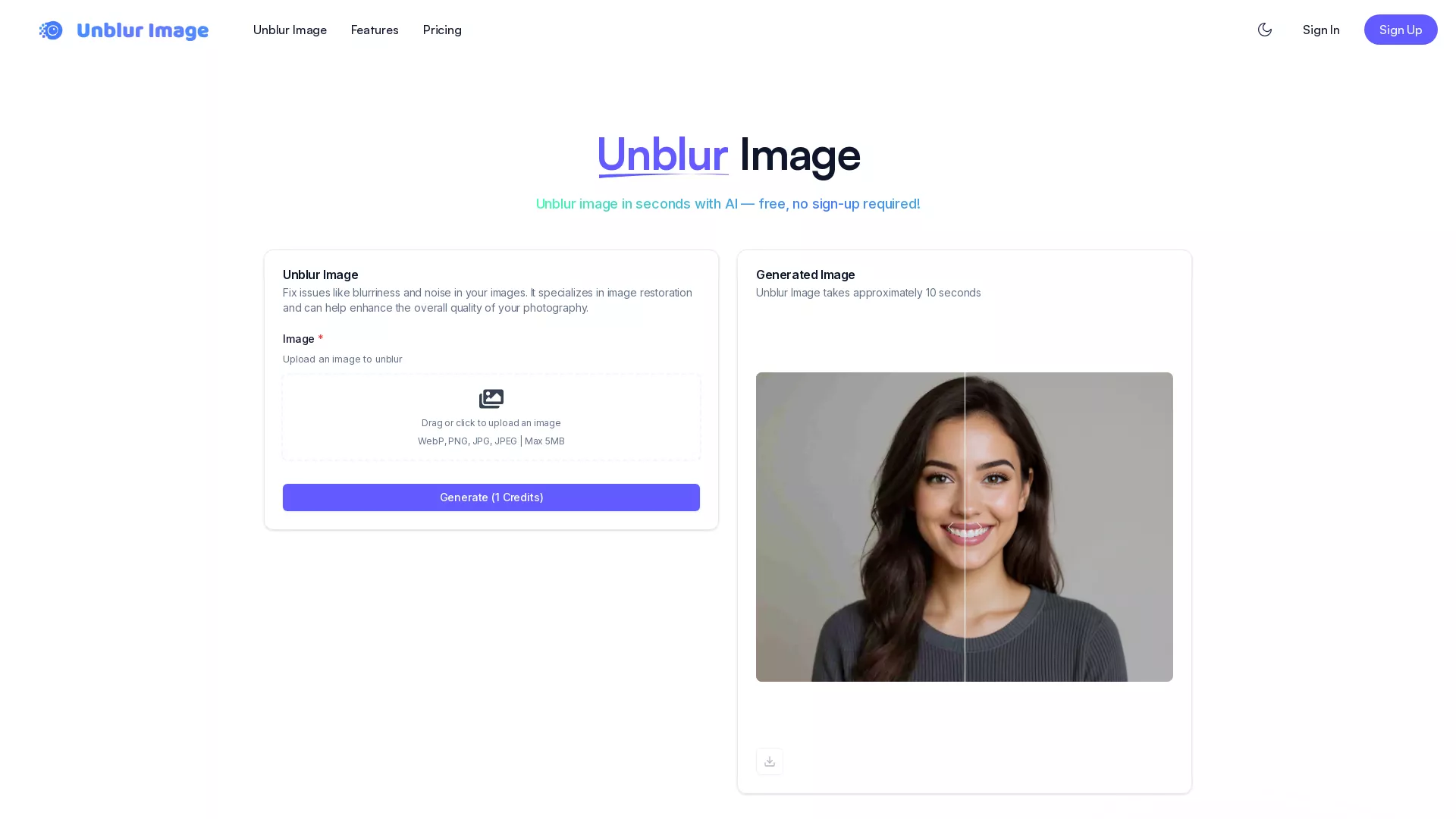
What is the main use case for Unblur Image AI?
Photo Enhancement & Restoration
Who is the target audience of unblurimg.ai?
Content Creators & Influencers
Can a user use Unblur Image AI for free?
Yes, we offer a free plan with limited usage. If you have run out of all your credits, please subscribe or upgrade your plan to get more credits.
How do I unblur an image using UnblurImageAI?
To unblur an image using UnblurImageAI, simply visit the website and upload your blurry image by dragging or clicking to upload it. The tool supports WebP, PNG, JPG, and JPEG formats with a maximum file size of 5MB. Within approximately 10 seconds, the advanced AI technology will process and unblur your image, transforming it into a sharp and clear picture without any sign-up required.
What are the pricing plans available for UnblurImageAI?
UnblurImageAI offers several pricing plans to suit different needs. The free plan provides 10 credits per day for unblurring images. For more extensive use, you can choose from the Basic plan at $9.9 per month for 1000 credits, the Plus plan at $23.9 per month for 4000 credits, or the Pro plan at $39.9 per month for 8000 credits. Each plan includes access to the unblur image feature, with higher plans offering priority queue for faster processing.
Is UnblurImageAI tool easy to use for beginners?
Yes, UnblurImageAI is very user-friendly for beginners. The tool requires no special skills or prior experience to use. Users can simply upload their blurry images and let the AI technology handle the rest. The process is straightforward, involving uploading the image, clicking to generate the unblurred result, and viewing the enhanced image within seconds. This makes it a hassle-free solution for anyone looking to improve their photo quality effortlessly.








.webp)





















