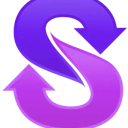AI Gif Generator

What is aigify.com?
AIGIFY is a digital tool that uses artificial intelligence to create and customize unique GIFs for various platforms, including websites, social media, and blogs. Users can choose from over 100 different styles and characters, such as cats, dogs, superheroes, and historical figures, to personalize their GIFs. This tool is ideal for marketers, designers, and GIF enthusiasts looking to enhance productivity and create visually appealing GIFs quickly. AIGIFY allows users to convert any video or image into high-quality animated GIFs within seconds, making it a valuable asset for boosting online engagement.
For those interested in document security, Digify is another tool worth considering. It offers comprehensive insights and protection for managing documents sent online. However, for creating engaging GIFs, AIGIFY is an excellent choice.
How does aigify.com work?
AIGIFY employs a combination of artificial intelligence and machine learning to generate customized GIFs from existing images or videos. Here's an overview of its process:
Input Selection:
Users begin by selecting an input image or video, which can range from short clips to static images. AIGIFY supports various formats, including common image types like JPEG, PNG, and GIF, as well as video formats such as MP4 and AVI.
Style Transfer:
AIGIFY's AI algorithms analyze the input content to extract relevant features. It then applies a style transfer process, merging these features with predefined artistic styles. These styles can include famous paintings, cartoon characters, animals, or abstract designs.
Customization:
Users can further customize their GIFs by adjusting parameters like speed, loop count, and size. They can also select different styles and characters to apply to their content.
AI Generation:
After customization, AIGIFY's AI model generates the final GIF. The model leverages a large dataset of existing GIFs and artistic styles to create a unique output, blending the content features with the chosen style to reflect the user’s preferences.
Output:
The generated GIF is provided to the user, who can then download it or share it directly on social media platforms. The output is a visually appealing animation that combines the original content with the selected style.
In summary, AIGIFY streamlines the creation of custom GIFs by automating the style transfer and customization steps through AI. It is an engaging tool for anyone looking to enhance their online content with unique and personalized animations.
How much does aigify.com cost?
AIGIFY provides various paid plans designed to help users create compelling GIFs. Here are the details:
PRO Plan:
- Monthly Cost: $120
- Features:
- 1 user
- 3 data rooms
- 50 data room guests
- Document security
- Custom logo and brand colors
- One-click NDA/terms of access
- Data room groups
- Data room banner
TEAM Plan:
- Monthly Cost: $300
- Features: Includes all PRO features, plus:
- Dynamic watermark
- Screen shield
- File-level granular permissions
- Data room question & answer
- Phone support
- Support for guests
BUSINESS CUSTOM Plan:
- Pricing: Custom pricing tailored to your needs
- Features: Includes all TEAM features, plus:
- White-label URL
- Branded login and email notifications
- API calls for workflows and embeds
- SSO and SCIM user management
- Domain invite enforcement
- Compliance assurance
- Contract legal reviews
- Dedicated success manager
- Premium support
- Service level guarantees
AIGIFY offers flexible plans to cater to individuals, teams, and businesses, ensuring a solution that meets various needs. Explore their options to create stunning GIFs tailored to your specific requirements.
What are the benefits of aigify.com?
Benefits of Using AIGIFY for Creating GIFs:
Ease of Use:
- AIGIFY streamlines the process of generating custom GIFs, eliminating the need for expertise in animation or design. The tool handles all technical aspects.
- Its user-friendly interface enables quick and effortless creation of eye-catching GIFs.
Customization:
- AIGIFY offers a vast library of styles and characters, including classic paintings, cute animal characters, and futuristic designs.
- Users can adjust parameters such as speed, loop count, and size to match their preferences.
Time-Saving:
- AIGIFY automates the GIF creation process, generating high-quality animations in seconds, eliminating the need to create GIFs frame by frame.
- This feature is particularly valuable for marketers, content creators, and social media managers.
Unique and Personalized Content:
- The AI model in AIGIFY combines input content with chosen styles to produce unique GIFs that reflect the user's creativity.
- Users can create personalized GIFs that stand out from generic ones, surprising their audience.
Versatility:
- AIGIFY-generated GIFs can be used for various purposes, including website banners, social media posts, email signatures, and presentations.
- The versatility of GIFs makes them suitable for both professional and personal projects.
Consistent Branding:
- Businesses and organizations can add logos and brand colors to maintain consistent branding across their content.
- Consistent branding enhances recognition and reinforces brand identity.
Security and Compliance:
- AIGIFY ensures data room security, allowing control over access, setting permissions, and protecting sensitive information.
- Features like one-click NDA/terms of access and dynamic watermark enhance document security.
AIGIFY is not just a tool for creating GIFs; it's a means to make your content more engaging and memorable.
What are the limitations of aigify.com?
While AIGIFY is a powerful tool for creating customized GIFs, it has some limitations to be aware of:
Style Constraints:
- The predefined styles in AIGIFY are based on existing artistic works, characters, and designs. If you need a highly specific or unconventional style, you might encounter limitations.
- Customizing styles beyond the available options within the tool may not be possible.
Quality of Input Content:
- The quality of the generated GIF is heavily dependent on the quality of the input image or video.
- Low-resolution or poorly composed content can result in less impressive GIFs.
Complex Animations:
- AIGIFY excels at creating simple and eye-catching GIFs but may struggle with complex animations or intricate details.
- If your content includes many moving parts or intricate patterns, the output may not fully capture all nuances.
Limited Editing Features:
- AIGIFY focuses on automated generation rather than manual editing. If you require precise control over individual frames or transitions, additional software might be necessary.
File Size and Compression:
- GIFs can become large, especially if they are long or have high resolution.
- Although AIGIFY offers options to adjust size, there are inherent limitations due to the GIF format itself.
Customization Depth:
- While AIGIFY allows for customization of parameters like speed and loop count, it does not offer advanced features such as frame-by-frame adjustments or complex effects.
- For more intricate modifications, specialized animation software may be required.
Dependency on AI Models:
- AIGIFY relies on its AI model for style transfer and generation. Limitations in the model, such as insufficient training data for a specific style, can affect the output.
Subscription Costs:
- AIGIFY’s pricing plans are subscription-based, which may be a limitation for those on a tight budget.
- However, the value derived from creating engaging GIFs may justify the expense.
AIGIFY is designed to simplify GIF creation, and its limitations are typical of most automated tools. Being aware of these constraints can help you maximize its features.
How do I create a GIF with AIGIFY?
To create a GIF with AIGIFY, follow these simple steps:
- Login: Begin by logging into your AIGIFY account.
- Select Input: Choose an input image or video from your device. AIGIFY supports various formats, including JPEG, PNG, MP4, and more.
- Style Selection: Pick a style or character from the vast library of options such as animals, abstract designs, or famous paintings.
- Customization: Adjust GIF parameters like speed, loop count, and size to tailor the output to your needs.
- AI Generation: Allow AIGIFY's AI model to generate the GIF by combining your input with the selected style.
- Download and Share: Once the GIF is ready, download it or share it directly on social media platforms.
Using AIGIFY simplifies the GIF creation process, making it accessible even for those with no animation or design experience.
What types of GIFs can I create with AIGIFY?
AIGIFY offers a wide range of GIF types that you can create:
- Comic: Turn your images and videos into comic-style GIFs.
- Sticker: Create sticker-like animations perfect for social media.
- Nature: Generate GIFs with nature themes.
- Anime: Apply anime styles to your visuals.
- Tech: Add a tech-centric look to your GIFs.
- Food: Develop visually appealing food-related GIFs.
- Sport: Make dynamic sports GIFs.
- Fashion: Create stylish fashion GIFs.
- Funny: Produce humorous and entertaining GIFs.
- Portrait: Craft sophisticated portrait animations.
- Trendy: Stay on top of the latest trends with trend-based GIFs.
AIGIFY's extensive category options ensure you can create the perfect GIF for any occasion or content.
How customizable are GIFs on AIGIFY?
AIGIFY offers extensive customization options for creating unique GIFs:
- Style and Character Selection: Choose from a plethora of styles and characters that suit your theme and purpose.
- Speed Adjustment: Modify the speed of your GIF to make it fast-paced or slow-motion, based on your needs.
- Loop Count: Decide how many times the GIF should loop.
- Size Configuration: Customize the size of the GIF to fit various platforms, be it social media, blogs, or websites.
- Branding: Add custom logos and brand colors to maintain your branding consistency.
- Personalization: Combine input content with selected styles to reflect your creativity and preferences.
These customization features make AIGIFY a versatile tool for creating tailored GIFs that stand out.