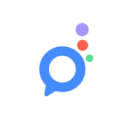AI Coding Assistant For Jetbrains Ides

What is AICommit and how does it help with your commit workflow?
AICommit is a JetBrains IDE plugin that generates precise, context-aware commit messages with a single click. It integrates into the VCS commit panel, offers prompt templates, and lets you switch between AI providers. It also supports custom templates and smart AI-driven analysis to speed up your workflow, while prioritizing privacy and security.
What features does AICommit offer?
- One-Click Generation: create commit messages instantly from the VCS commit panel
- Prompt Lab & Provider Switch: choose AI provider/model, apply templates, and review history in one place
- Custom Templates: built-in templates or your own for Conventional Commits, Release Notes, and more
- Smart Commit Messages: AI-powered analysis to produce professional, meaningful commits quickly
- Multi-Platform AI: works with OpenAI, Azure, and Google Gemini
- Enterprise-Grade Security: your code never leaves your machine; bank-level encryption for all communications
Which AI providers does AICommit support?
OpenAI, Azure, and Google Gemini.
How secure is AICommit with my code?
AICommit emphasizes privacy with local processing and enterprise-grade security: your code never leaves your machine, and all communications are protected with bank-level encryption.
Which JetBrains IDEs are supported and how do I install?
AICommit is designed for JetBrains IDEs and works within JetBrains tools such as IntelliJ IDEA, PyCharm, and WebStorm. To install: locate the AICommit plugin in the JetBrains Marketplace and install it, then configure the plugin (including your AI provider credentials) and start using it from the commit dialog or editor context menus.
How do I start using AICommit to generate commit messages?
Open the VCS commit panel and click the Generate button to create a commit message. For other AI-assisted tasks, right‑click in the editor, choose “Ask AI Anything,” and select the desired action.
Can I customize templates or use templates for Conventional Commits and Release Notes?
Yes. AICommit includes built-in templates and also lets you create your own templates for Conventional Commits, Release Notes, and more.
Can I review AI-generated messages or see history?
Yes. The Prompt Lab & Provider Switch area provides access to generation history, and you can review outputs before applying them.
How many developers use AICommit and how is it rated?
AICommit is rated 4.5/5 based on 19,483+ downloads and has 19K+ active users, with a 58% renewal rate.
Is there a way to see AICommit in action?
Yes—See AICommit in Action. This highlights how the plugin can transform your commit workflow and save time.
How can I get support or report issues?
You can access the Bug Report channel on the AICommit site to report issues or seek help.
















.webp)