Remove People or Objects from Images with AI

What is hama.app?
Hama.app is a web application utilizing AI technology, designed to facilitate the removal of objects from photographs through a simple brush tool. In addition to its photo-editing capabilities, Hama.app also functions as a smart home app developed by Hama. This app enables users to conveniently control and monitor their smart home devices using a smartphone or tablet. Hama, the company behind Hama.app, specializes in providing a diverse range of accessories for mobile phones, tablets, TVs, notebooks, and PCs.
How does hama.app work?
Hama.app is a web application powered by artificial intelligence (AI), providing users with the ability to remove objects from photos using a single brush tool. It offers the convenience of uploading personal photos or experimenting with sample images directly on their website. The application also allows users to adjust the brush size and perform multiple erasures to enhance the quality of the results. Leveraging a deep learning algorithm, Hama.app intelligently replaces the erased portion with realistic pixels, ensuring a seamless and natural appearance in the edited image.
How accurate is hama.app?
The effectiveness of hama.app in erasing objects from photos can vary based on the specific image and the object being removed. User experiences with the tool have shown a range of outcomes, with some individuals reporting pleasantly surprising results that surpass their initial expectations. However, it is worth noting that certain users have encountered challenges or encountered limitations when utilizing the application. To gain a better understanding of hama.app's capabilities, you can explore the examples and tutorials available on their website or YouTube channel, which provide visual demonstrations of the tool's functionality. Additionally, reading reviews from other users on platforms like SaaSworthy can offer insights into the experiences and perspectives of individuals who have utilized the tool.
What are some limitations of hama.app?
Hama.app, as a third-party tool, has certain limitations that users should be aware of:
- Complex or Large Objects: The tool may encounter difficulties when dealing with complex or large objects that occupy a substantial portion of the photo, potentially affecting the quality of the erasure process.
- Resolution Preservation: There is a possibility that the original resolution of the photo may not be fully preserved after utilizing hama.app for object removal. It is recommended to assess the resulting image quality after editing.
- Size Limit for Photos: Hama.app might impose a size limit for uploaded photos. Users should verify if their images comply with the specified size restrictions before attempting to edit them.
- Compatibility: It is important to note that hama.app may not be compatible with all devices or browsers. Users should ensure they are utilizing a supported device and browser configuration to avoid any compatibility issues.
- Internet Connection Requirement: The tool is dependent on an internet connection for its functionality. Users need to have a stable internet connection in order to access and utilize hama.app effectively.
Considering these limitations will help users set appropriate expectations and make informed decisions when using hama.app for object removal in their photos.
How much does it cost to use hama.app?
Hama.app is a web application that provides its services free of charge, without any associated fees. Users can utilize the tool without incurring any direct costs. However, it is important to note that accessing the application online may require an internet connection, for which users may need to pay based on their specific internet service provider or data plan.
What is the primary function of Hama for photo editing?
Hama is an AI-powered web application designed to remove unwanted objects from photos quickly and easily. By using a simple brush tool, users can erase spots, freckles, pimples, wrinkles, blemishes, and other obstructions from their images.
Are there any usage tips for achieving better results with Hama?
For optimal results when removing objects with Hama, users are encouraged to perform the erase function repeatedly. This iterative process can enhance the quality of the final image after unwanted objects are removed.
Is there a size limit or cost associated with using Hama's photo editing tools?
Hama allows users to upload images for editing, though there may be size limitations for the photos. Additionally, the service is free to use, meaning there are no fees for accessing and utilizing the tool. Users only need a stable internet connection to operate Hama online.




.webp)

















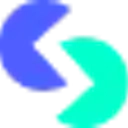
.webp)








