AI HD Image Enhancer
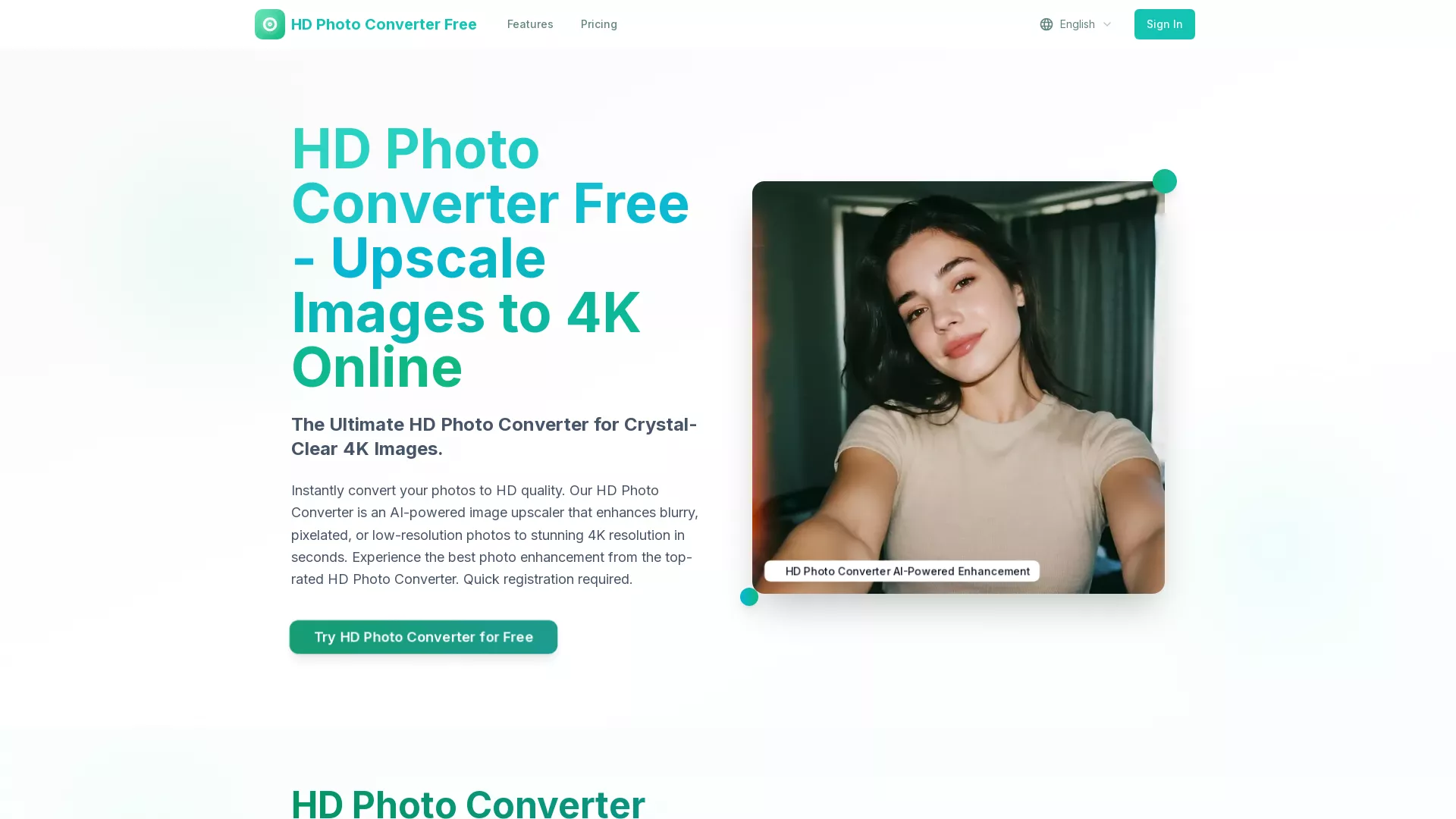
What is the main use case for HD Photo Converter?
- AI-Powered Detail Enhancement: Advanced algorithms reconstruct lost details and textures, creating sharp, professional-quality 4K images from any resolution.
- Smart Noise Reduction: Automatically removes grain, compression artifacts, and digital noise while preserving important image features and natural textures.
- Color & Contrast Optimization: Intelligently enhances color saturation, dynamic range, and contrast for vibrant, lifelike images that pop off the screen.
Who is the target audience of hdphotoconverter.online?
Perfect for photographers, social media enthusiasts, e-commerce businesses, and anyone looking to restore old photos.
What is the cheapest pricing package HD Photo Converter offers?
4.9
How Does HD Photo Converter Improve Image Quality to 4K?
HD Photo Converter uses advanced AI algorithms to enhance any low-resolution image by reconstructing lost details, enhancing colors, and sharpening textures. This results in professional-grade 4K images that are clear, vibrant, and full of detail, perfect for printing, social media, or professional use.
What Image Formats are Supported by HD Photo Converter?
HD Photo Converter supports a wide range of image formats including JPG, PNG, WEBP, JPEG, and BMP. Users can upload photos up to 10MB in size for instant conversion and enhancement to high-definition quality.
Is HD Photo Converter Free and What are the Pricing Options?
While HD Photo Converter offers a free version for users to try, there are also paid plans for more frequent users. The Professional plan costs $7.9/month annually, offering 300 conversions per month. The Business plan is $20.9/month annually for 1,000 conversions, and the Enterprise plan is $31.9/month for 2,000 conversions, both offering advanced features and priority support.




.webp)


























