AI to Merge Images
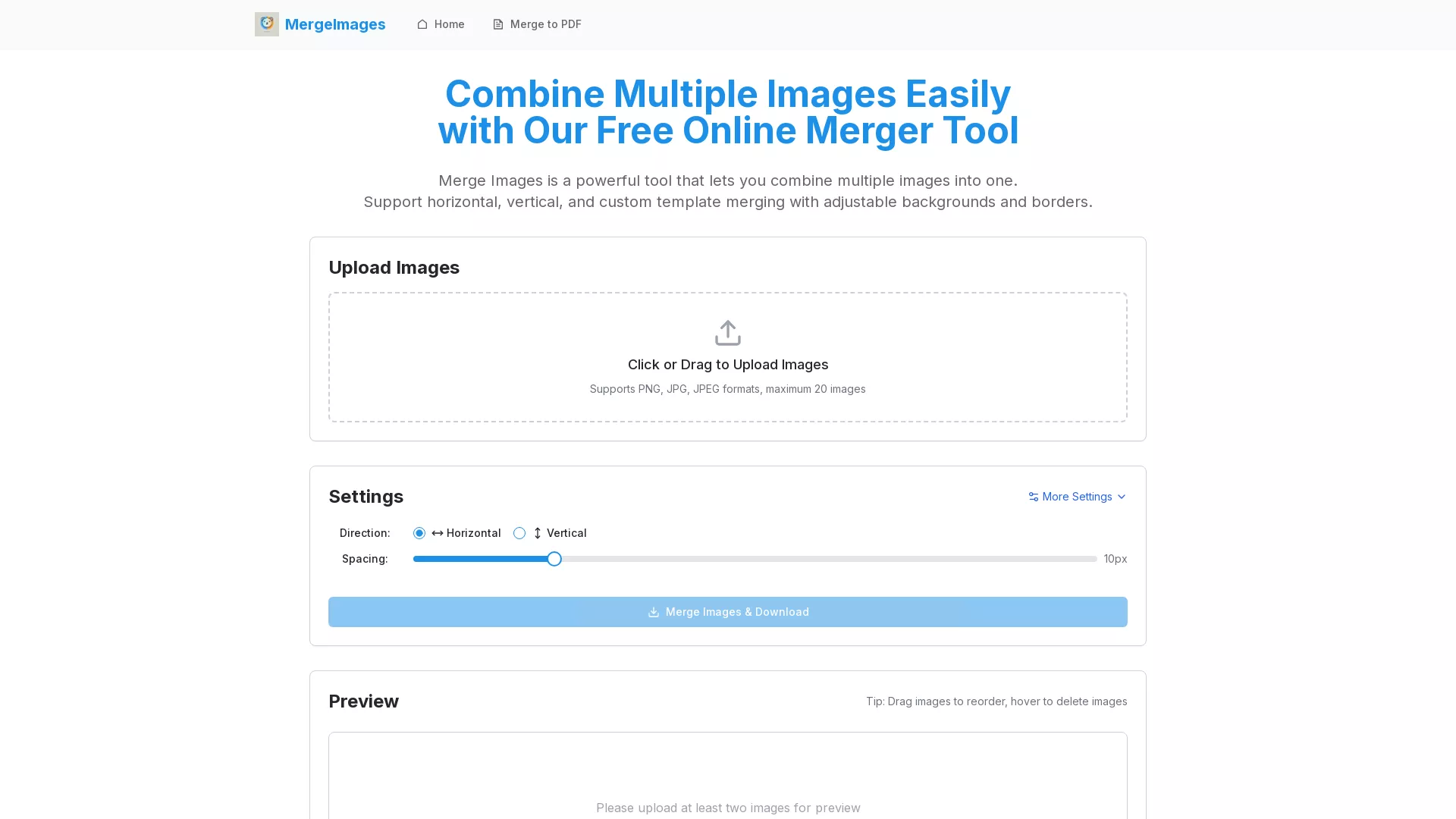
What does mergeimages do?
Merge Images is a free online tool that allows you to quickly combine multiple images into one. Whether you need horizontal joining, vertical stacking, or custom templates, we've got you covered.
What are some unique features of mergeimages.app?
- Multiple Merge Options
- Custom Background Colors
- Adjustable Borders
Can a user use mergeimages for free?
Yes, Merge Images is 100% free to use with no hidden charges. You can merge as many images as you need without any cost.
How can I merge images using Merge Images tool?
To merge images using the Merge Images tool, follow these simple steps: Upload images by clicking the upload button or dragging them to the designated area. Choose your preferred merge method such as horizontal, vertical, grid, or custom templates. Adjust settings for background color, spacing, and borders to achieve the desired look. Once satisfied with the preview, download the high-quality merged image without any watermarks or limitations.
Does Merge Images support different image formats?
Yes, Merge Images supports various image formats, including PNG, JPG, JPEG, WebP, GIF, and BMP. You can upload images in these formats and merge them seamlessly, ensuring compatibility and flexibility for your image merging needs.
Is it necessary to create an account to use Merge Images?
No, it is not necessary to create an account or sign up to use Merge Images. The tool allows you to upload your images, customize settings, and download the merged results without any registration, making the process quick and convenient for all users.






.webp)




























