AI Blur Tool
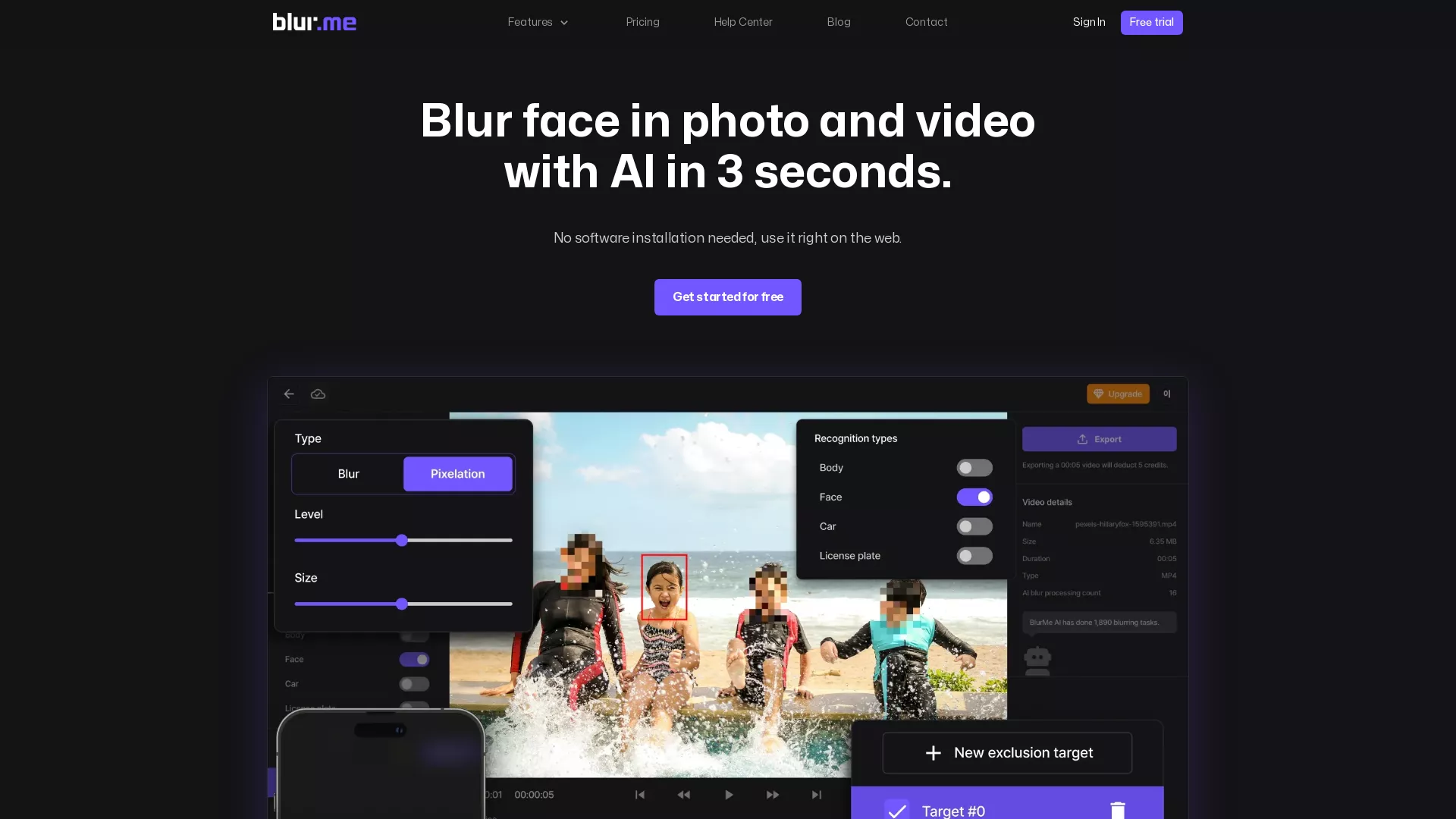
What does BlurMe do?
BlurMe automatically detects and blurs faces, people, license plates, and other sensitive content in photos and videos. It is fast, accurate, and operates entirely in the browser, with no software installations or advanced editing skills required.
Who is the target audience of blur.me?
BlurMe is built for creators, journalists, educators, legal professionals, and businesses that prioritize privacy. It serves users across media, education, legal, enterprise, and public sectors. BlurMe supports anyone who needs to blur faces or anonymize visual data efficiently for content creation, data management, surveillance, or regulatory compliance.
Can a user use BlurMe for free?
Yes. BlurMe offers a free version with immediate access to core features. Advanced capabilities and higher processing limits are available through premium plans for professional and enterprise use.
How does BlurMe handle blurring multiple subjects in a video?
BlurMe uses advanced AI technology to detect and blur multiple faces in a video, even if the subjects are in crowded spaces or are moving. The tool is designed to handle videos with many subjects efficiently, ensuring privacy and anonymity with just a few clicks.
Can I customize the blur effect with BlurMe?
Yes, BlurMe offers customization options for the blur effect. Users can choose between a standard blur or a pixelation effect and adjust the intensity to suit their needs. Additionally, there are bespoke tools available to manually select specific areas to be blurred, providing full control over the privacy of your content.
Is BlurMe compatible with all devices and file types?
BlurMe is a web-based tool that can be accessed from almost any device, making it easy to use without installing any software. Users can upload photos and videos of various file types directly to BlurMe and apply the blur effect online, streamlining the entire process from upload to export.








.webp)

























