Vald
AI Vector Search Engine
Instantly find and analyze vectors with Vald - the customizable AI vector search engine.
view tool
Share

Vald is an incredibly powerful and flexible AI vector search engine that offers a multitude of features designed to make it user-friendly and highly customizable. With its high scalability and distributed nature, Vald can efficiently handle dense vector searches, providing lightning-fast results. Built on a Cloud-Native architecture and utilizing the NGT algorithm for neighbor searches, Vald ensures optimal performance. Some of its standout attributes include automatic vector indexing and backup, horizontal scaling for searching through vast amounts of feature vector data, and support for multiple programming languages. Additionally, Vald offers seamless integration with cloud-native environments, customizable ingress/egress filtering, distributed indexing and replication, and an overall intuitive user experience. Its comprehensive documentation further enhances its ease of use, making Vald the go-to solution for AI vector search engine needs.
What is Vald?
Vald is a highly scalable and distributed vector search engine designed for fast approximate nearest neighbor searches using dense vectors. Built on a Cloud-Native architecture, Vald utilizes the NGT algorithm for efficient neighbor searching. It automatically handles vector indexing and backup, supports horizontal scaling, and is highly customizable to fulfill a wide range of demands.
What are the main features of Vald?
Vald offers several key features to boost vector search operations:
- Asynchronous Auto Indexing: Uses a distributed index graph to operate continuously during indexing without requiring locking.
- Customizable Ingress/Egress Filtering: Provides customizable filtering that can be tailored to the gRPC interface.
- Cloud-Native Design: Enables horizontal scalability on memory and CPU, dynamically adjusting to workload needs.
- Auto Indexing Backup: Facilitates automatic backup using Object Storage or Persistent Volume, aiding in disaster recovery.
- Distributed Indexing: Allocates vector indexes across multiple agents, with each agent storing different indexes.
- Index Replication: Enables index replicas by storing each index in multiple agents and automatically rebalancing when an agent fails.
- Ease of Use: Installation is simple and can be completed in a few steps.
- High Customizability: You can configure vector dimensions, the number of replicas, and more.
- Multi-Language Support: Compatible with Golang, Java, Node.js, and Python.
How do I get started with Vald?
Starting with Vald is straightforward:
- Access Documentation: Visit the Vald official website and navigate to the "Docs" section for comprehensive guides and tutorials.
- Install: Follow installation instructions from the documentation, selecting the best deployment environment for your infrastructure.
- Configure: Adjust settings like vector dimensions and replicas to fit your needs.
- Run: Deploy Vald in your chosen environment. Its cloud-native design ensures smooth integration with other services and handles indexing, backup, and scaling automatically.
What languages and SDKs are supported by Vald?
Vald provides SDKs for various languages to facilitate integration across different environments:
- Golang: Offers smooth integration with Golang applications.
- Java: Supports applications in the JVM ecosystem through Java SDK.
- Node.js: Provides seamless integration for JavaScript and Node.js apps.
- Python: Allows Python developers to incorporate scalable vector search into their projects.
These SDKs enhance Vald's versatility, making it suitable for a wide range of applications.
Instantly find and analyze vectors with Vald - the customizable AI vector search engine.
No items found.
No items found.
Unfortunately this listing has not yet been claimed. We strive to verify all listings on Dang.ai and this company has yet to claim their profile. Claiming is completely free and helps us ensure that all of the tools listed on Dang.ai are up to date and provide as much information to users as possible.
Is this your tool?
Unfortunately this listing has not yet been verified. We strive to verify all listings on Dang.ai and this company has yet to claim their profile. Verifying is completely free and helps us ensure that all of the tools listed on Dang.ai are up to date and provide as much information to users as possible.
Is this your tool?
8.4.2023
This tool is no longer approved.
Dang.ai attempted to contact this company to verify this companies information and the company denied our request to verify the accuracy of their listing.








.webp)





