AI Meeting Assistant

What is noota.io?
Noota.io is a platform offering a complimentary meeting recorder and AI-generated notes service. The platform aims to streamline professional workflows by automating note-taking and CRM/ATS data entry processes. Key features of Noota.io include a Meeting Screen Recorder, which allows users to capture meetings from platforms like Zoom and Teams. Additionally, the platform offers Real-Time Guidance and AI Coaching, providing prompts and suggestions during meetings. Noota.io also provides Conversation Intelligence, delivering insights, AI reports, and sentiment analysis for meetings. The platform generates AI Meeting Notes & Summaries, offering templates for various meeting types. Integration with CRM/ATS automates data entry, reducing manual effort. Noota.io further provides an AI Transcription Generator, converting recordings into text through speech-to-text technology. This tool is particularly beneficial for professionals aiming to streamline administrative tasks and focus on core responsibilities. For further information on Noota.io's services and features, users can visit their website.
How secure is noota.io?
Noota.io places a high emphasis on safeguarding the security and privacy of user data through several robust measures:
Double Encryption: User data undergoes certified HTTPS TLS 1.2 encryption protocol before storage, followed by AES-256 encryption, ensuring access solely by the corresponding user.
GDPR Compliance: All services are hosted on servers within the European Union, ensuring adherence to the General Data Protection Regulation.
No Backup on Servers: User data is not backed up on servers, ensuring users maintain control over their information.
Continuous Security Monitoring: Noota.io conducts ongoing security monitoring of its application and website, analyzing all logs and anomalies detected and promptly addressing them when necessary.
Best Practices in Development: Solutions are developed in accordance with security best practices, including regular training for employees involved in hardware production and platform management.
For more comprehensive insights into their security protocols, users can refer to Noota.io's official security and privacy page.
How can I access my notes on noota.io?
To access your notes on Noota.io, follow these steps:
Account Creation and Verification: Begin by creating your Noota account using your email, Google, or LinkedIn credentials. Once signed up, check your inbox for a confirmation email and enter the provided code to complete the verification process.
Adding the Noota Extension: Enhance your experience by adding the Noota Chrome Screen Recorder extension. Install it easily and pin it in your Chrome browser for quick access.
Recording Meetings: Select your preferred method for recording meetings – either the Chrome extension (NootEx) or the Bot Assistant (NooBot). With the Chrome Extension, initiate recording using a key combination, and with NooBot, connect your calendar to Noota and allow the assistant to join meetings automatically.
Accessing Notes: Post-recording, access your transcript and notes on the Noota dashboard. If you're using Notion, activate the integration from your Noota account to receive meeting notes into a specific page.
For further instructions and assistance, refer to the Noota Help Center.
What languages does noota.io support for transcription?
Noota.io supports transcription services across a diverse spectrum of languages, catering to a broad global audience. Among the languages covered are French (France, Switzerland, Canada, Belgium), English (UK, USA, Canada, Australia, New Zealand, India, Ghana, Ireland, Nigeria, South Africa, Tanzania, Kenya, Philippines), Spanish (Spain, Mexico, Argentina, Chile, Peru), German (Germany, Austria, Switzerland), Portuguese (Portugal, Brazil), Italian, Dutch, Bulgarian, Chinese (Simplified, Cantonese), Arabic (Algeria, Saudi Arabia, Egypt, Morocco, Tunisia), Russian, Japanese, Korean, Turkish, Swedish, Norwegian, Danish, Finnish, Greek, Czech, Slovak, Slovenian, Polish, Hungarian, Romanian, Croatian, Serbian, Bosnian, Ukrainian, Hindi (India), Bengali, Gujarati, Marathi, Tamil, Telugu, Kannada, Malayalam, Nepali, Sinhala, Afrikaans, Swahili, Amharic, Armenian, Azerbaijani, Georgian, Kazakh, Khmer, Lao, Burmese, Mongolian, Pashto, Somali, Uzbek, Vietnamese, Filipino, Indonesian, Malay, and Thai. This list is expansive and inclusive, and users are encouraged to consult Noota.io's official website or support page for the most current information on language support.
How much does noota.io cost?
Noota.io provides a range of pricing plans tailored to diverse requirements:
- Free Plan: Begin with 5 hours per month at no charge, ideal for users seeking to explore Noota's capabilities without commitment.
- Solo Plan: Priced at $15.00 per user per month, this plan targets individuals and includes 5 hours of usage monthly, with an additional $10 fee per extra hour.
- Pro Plan: Priced at $30.00 per user per month, the Pro plan offers advanced features suitable for professional use.
For comprehensive details regarding each plan's offerings and to determine the most suitable option for your needs, refer to the Noota.io pricing page.
What are the main features of Noota for enhancing meeting productivity?
Noota offers a variety of features aimed at enhancing meeting productivity. These include a meeting recorder compatible with platforms like Teams, Meet, Zoom, and more. It allows for easy recording with participant consent. Noota also provides note and summary templates designed to extract key points from different types of conversations, such as recruitment interviews or team meetings. The platform's conversational intelligence feature enables sentiment analysis to assess meeting quality and participant alignment. Additionally, Noota integrates seamlessly with everyday work tools, connecting data from ATS, CRM, videoconferencing, productivity, and communication tools.
How can Noota benefit recruitment processes?
Noota greatly benefits recruitment processes by automating note-taking and data entry into the ATS. It ensures that no important details are missed during interviews, allowing for fair and efficient decision-making. The platform's integration with other work tools means recruiters can easily store and access candidate data, leading to more informed hiring decisions. By summarizing meetings and offering structured reports, Noota streamlines recruitment workflows and reduces bias, ultimately improving the quality of interactions with candidates.
What does Noota offer for free?
Noota offers a free plan that allows users to start using the platform with no initial commitment. The free plan includes access to the meeting recorder and AI-generated notes, along with templates and sentiment analysis features. However, for more advanced features and higher usage limits, users can opt for paid subscription plans which provide additional credits and exclusive features tailored to individual or professional needs. The free plan is a great way for users to explore Noota's capabilities and assess how the tool can enhance their productivity.




.webp)