AI Image Merge Tool
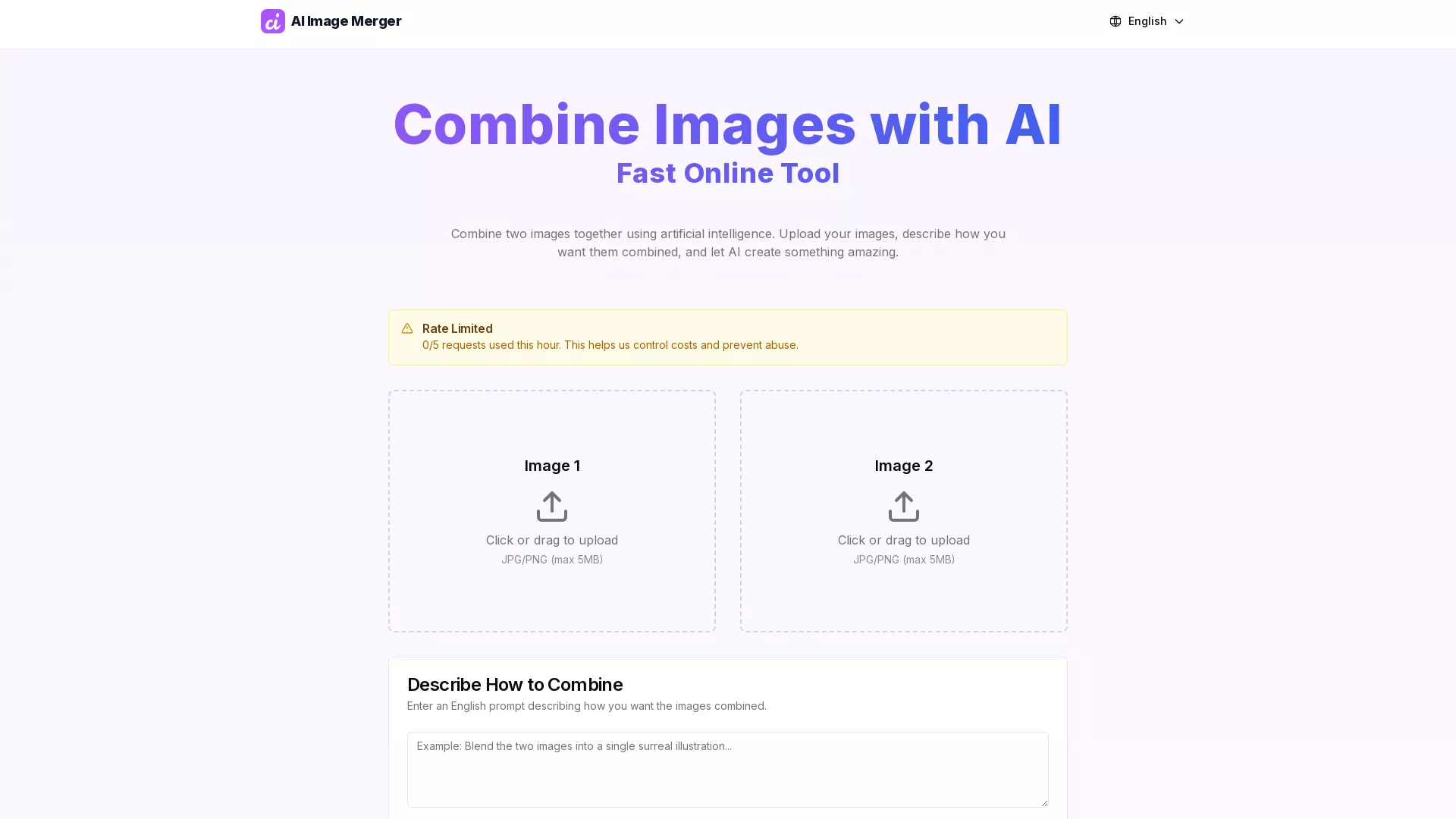
What does AI Image Merger do?
Combine two images together using artificial intelligence. Upload your images, describe how you want them combined, and let AI create something amazing.
What are some unique features of combineimages.net?
Our AI Image Combiner offers a seamless 3-step workflow: background removal, prompt-based background generation, and smart image merging. Users can upload a photo, generate a custom background using AI prompts, and combine the two into a professional-quality image — all within seconds.
What makes our tool unique is its simplicity and control. Users can preview and adjust each step, ensuring a high-quality result without needing Photoshop or design skills.
Can a user use AI Image Merger for free?
Yes, users can try our AI Image Combiner for free with limited daily usage. No sign-up is required — just upload, generate, and combine in seconds.
Premium plans are available for higher resolution exports and extended features.
How to combine images using the AI Image Merger tool?
To use the AI Image Merger tool, first, select two images that you want to merge, supporting JPG and PNG formats with a size limit of 5MB each. Then, describe in English how you would like the images combined. Click 'Merge Images with AI' and allow between 30-60 seconds for processing. Once complete, preview and download your merged image as a PNG file.
What are the supported image formats and size limits for AI Image Merger?
The AI Image Merger tool supports JPG and PNG image formats, with a maximum file size of 5MB for each image. The recommended resolution for optimal results ranges from 512x512 to 2048x2048 pixels.
How can I maximize the quality of the images combined using AI Image Merger?
To achieve the best quality in your combined images, use high-quality images as inputs, ensure descriptions are specific about style, layout, and colors, and experiment with various combinations and prompts to explore different creative effects that the AI can produce.









.webp)





















