AI Image Editing Tool
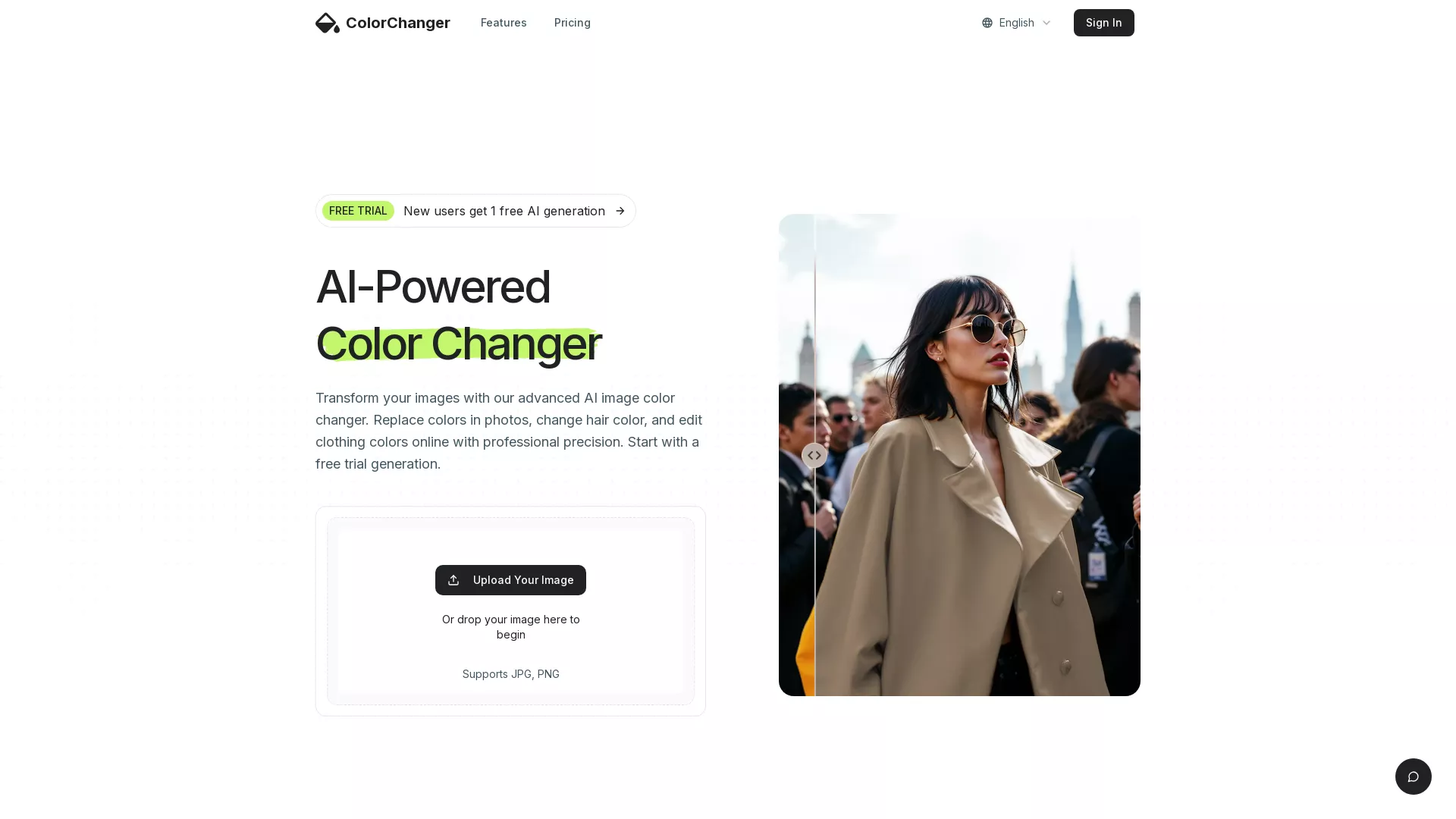
What is the main use case for ColorChanger?
Hair Color Change — Natural strands and shine preserved; quick preview and HD export.
Clothing Recolor — Keep fabric texture and shadows; perfect for apparel color variants.
Product Recolor — Create on-brand colorways for bags, shoes, and accessories without reshoots.
Who is the target audience of colorchanger.online?
It’s built for e-commerce teams, fashion sellers, product photographers, agencies, and creators who need on-brand color variants without reshoots.
Can a user use ColorChanger for free?
Absolutely. We want you to experience the power of our tool firsthand. Simply sign up for a free account, and you can generate your first image completely free of charge. If you love the results, you can upgrade to one of our premium plans for unlimited access and advanced features.
How does the AI-powered color changing feature work in ColorChanger?
ColorChanger utilizes advanced AI technology to automatically detect objects, hair, and accessories within your images. This smart object detection ensures precise color replacement by isolating items like fabric textures or hair strands. Once detected, users can fine-tune hue, saturation, and brightness, which ensures any alterations maintain the natural lighting and shadows of the original image, creating seamless and professionally precise results.
What are the different pricing plans offered by ColorChanger?
ColorChanger offers flexible pricing plans to suit various creative needs:
- Pay as you go: $2.99 one-time payment includes 20 generation credits, HD downloads, and watermark-free exports.
- Pro Monthly: $6.99 per month includes 60 monthly credits, faster image generation, 30-day cloud storage, and access to beta features.
- Pro Yearly: $57.99 per year, saving over 30%, includes 700 annual credits, unlimited cloud storage, and priority customer support. Each plan includes access to all AI color changing features.
How can I change the color of an object in my image using ColorChanger?
Changing the color of an object in your image with ColorChanger is a simple three-step process:
- Upload Your Image: Drag and drop your photo in JPG or PNG format (up to 4MB) into the tool.
- Select Your Object: Utilize the AI-powered object detection to select the item you want to recolor. The tool suggests recolorable elements to ensure precision.
- Apply New Color: Choose a color from the palette or custom color picker and click "Generate". The AI recolors your image in 10-20 seconds, allowing you to download the transformed image or continue editing.






.webp)
























